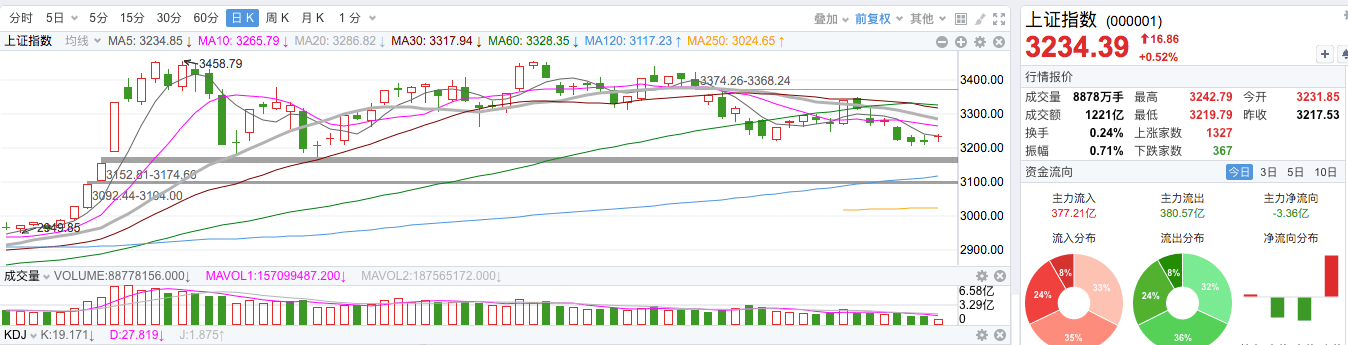ж–Үз« жҸ’еӣҫ
еҪ“дҪ еӯҰд№ TypeScriptж—¶пјҢдҪ зҡ„第дёҖеҚ°иұЎеҸҜиғҪдјҡж¬әйӘ—дҪ пјҡиҝҷдёҚе°ұжҳҜJAVAScriptжіЁи§Јзҡ„дёҖз§Қж–№ејҸеҗ—пјҹдёҚе°ұжҳҜзј–иҜ‘еҷЁз”ЁжқҘеё®еҠ©жҲ‘жүҫеҲ°жҪңеңЁbugзҡ„еҗ—пјҹ
иҷҪ然иҝҷз§ҚиҜҙжі•жІЎй”ҷпјҢдҪҶйҡҸзқҖдҪ еҜ№TypeScriptдёҚж–ӯдәҶи§ЈпјҢдҪ дјҡеҸ‘зҺ°иҝҷй—Ёзј–зЁӢиҜӯиЁҖжңҖдёҚеҸҜжҖқи®®зҡ„еҠӣйҮҸеңЁдәҺзј–еҶҷгҖҒжҺЁж–ӯе’Ңж“ҚдҪңж•°жҚ®зұ»еһӢ гҖӮ
жң¬ж–ҮжҖ»з»“зҡ„дёҖдәӣжҠҖе·§пјҢеҸҜд»Ҙеё®еҠ©еӨ§е®¶е……еҲҶеҸ‘жҢҘTypeScriptзҡ„жҪңеҠӣ гҖӮ
#1 з”ЁйӣҶеҗҲзҡ„жҰӮеҝөжҖқиҖғй—®йўҳж•°жҚ®зұ»еһӢжҳҜзЁӢеәҸе‘ҳж—ҘеёёиҰҒеӨ„зҗҶзҡ„жҰӮеҝөпјҢдҪҶиҰҒз®ҖжҙҒең°е®ҡд№үе®ғеҚҙеҮәеҘҮең°еӣ°йҡҫ гҖӮ然иҖҢжҲ‘еҸ‘зҺ°йӣҶеҗҲйқһеёёйҖӮеҗҲз”ЁдҪңжҰӮеҝөжЁЎеһӢ гҖӮ
еҲҡејҖе§ӢеӯҰд№ TypeScriptж—¶пјҢжҲ‘们常常дјҡеҸ‘зҺ°з”ЁTypeScriptзј–еҶҷзұ»еһӢзҡ„ж–№ејҸеҫҲдёҚиҮӘ然 гҖӮдёҫдёҖдёӘйқһеёёз®ҖеҚ•зҡ„дҫӢеӯҗпјҡ
type Measure = { radius: number };type Style = { color: string };// typed { radius: number; color: string }type Circle = Measure & Style;еҰӮжһңдҪ еңЁйҖ»иҫ‘ANDзҡ„ж„Ҹд№үдёҠи§ЈйҮҠиҝҗз®—з¬Ұ&пјҢеҸҜиғҪдјҡи®ӨдёәCircleжҳҜдёҖдёӘиҷҡжӢҹзұ»еһӢпјҢеӣ дёәе®ғжҳҜдёӨз§Қзұ»еһӢзҡ„з»“еҗҲпјҢжІЎжңүд»»дҪ•йҮҚеҸ зҡ„еӯ—ж®ө гҖӮиҝҷдёҚжҳҜTypeScriptзҡ„е·ҘдҪңж–№ејҸ гҖӮжӯӨж—¶йҖҡиҝҮйӣҶеҗҲзҡ„жҰӮеҝөжҖқиҖғжӣҙе®№жҳ“жҺЁж–ӯеҮәжӯЈзЎ®зҡ„иЎҢдёәпјҡ- жҜҸдёӘзұ»еһӢйғҪжҳҜдёҖзі»еҲ—еҖјзҡ„йӣҶеҗҲ гҖӮ
- жңүдәӣйӣҶеҗҲжҳҜж— йҷҗзҡ„пјҡдҫӢеҰӮstringгҖҒobjectпјӣжңүдәӣжҳҜжңүйҷҗзҡ„пјҡдҫӢеҰӮboolпјҢundefinedпјҢ...
- unknown?жҳҜйҖҡз”ЁйӣҶпјҲеҢ…жӢ¬жүҖжңүеҖјпјүпјҢиҖҢneverжҳҜз©әйӣҶпјҲеҢ…жӢ¬ж— еҖјпјү гҖӮ
- зұ»еһӢMeasureжҳҜеҢ…еҗ«radiusж•°еӯ—еӯ—ж®өзҡ„жүҖжңүеҜ№иұЎзҡ„йӣҶеҗҲ гҖӮstyleд№ҹжҳҜеҰӮжӯӨ гҖӮ
- &?иҝҗз®—з¬ҰеҲӣе»әдёҖдёӘдәӨйӣҶпјҡMeasure & StyleиЎЁзӨәеҢ…еҗ«radiusе’Ңcolorзҡ„еҜ№иұЎйӣҶпјҢиҝҷе®һйҷ…дёҠжҳҜдёҖдёӘиҫғе°Ҹзҡ„йӣҶеҗҲпјҢеӯ—ж®өжӣҙеёёз”Ё гҖӮ
- еҗҢзҗҶпјҢ|иҝҗз®—з¬ҰеҲӣе»әдёҖдёӘ并йӣҶпјҡдёҖдёӘиҫғеӨ§зҡ„йӣҶеҗҲпјҢдҪҶеёёз”Ёеӯ—ж®өеҸҜиғҪиҫғе°‘пјҲеҰӮжһңз»„еҗҲдёӨдёӘеҜ№иұЎзұ»еһӢзҡ„иҜқпјү гҖӮ
type ShapeKind = 'rect' | 'circle';let foo: string = getSomeString();let shape: ShapeKind = 'rect';// disallowed because string is not subset of ShapeKindshape = foo;// allowed because ShapeKind is subset of stringfoo = shape;#2 дәҶи§ЈеЈ°жҳҺзұ»еһӢе’Ң收зӘ„зұ»еһӢTypeScriptдёӯдёҖдёӘйқһеёёејәеӨ§зҡ„еҠҹиғҪжҳҜеҹәдәҺжҺ§еҲ¶жөҒзҡ„иҮӘеҠЁзұ»еһӢ收зӘ„ гҖӮиҝҷж„Ҹе‘ізқҖеҸҳйҮҸеңЁд»Јз ҒдҪҚзҪ®зҡ„д»»дҪ•зү№е®ҡзӮ№йғҪжңүдёӨз§ҚдёҺд№Ӣе…іиҒ”зҡ„зұ»еһӢпјҡеЈ°жҳҺзұ»еһӢе’Ң收зӘ„зұ»еһӢ гҖӮfunction foo(x: string | number) {if (typeof x === 'string') {// x's type is narrowed to string, so .length is validconsole.log(x.length);// assignment respects declaration type, not narrowed typex = 1;console.log(x.length); // disallowed because x is now number} else {...}}#3 дҪҝз”ЁеҸҜеҢәеҲҶзҡ„иҒ”еҗҲзұ»еһӢиҖҢдёҚжҳҜеҸҜйҖүеӯ—ж®өеҪ“е®ҡд№үдёҖз»„еӨҡжҖҒзұ»еһӢпјҲеҰӮShapeпјүж—¶пјҢеҫҲе®№жҳ“иҝҷж ·ејҖе§ӢеҶҷд»Јз Ғпјҡtype Shape = {kind: 'circle' | 'rect';radius?: number;width?: number;height?: number;}function getArea(shape: Shape) {return shape.kind === 'circle' ?Math.PI * shape.radius! ** 2: shape.width! * shape.height!;}йңҖиҰҒйқһз©әж–ӯиЁҖпјҲи®ҝй—®radiusгҖҒwidthе’Ңheight?ж—¶пјүпјҢеӣ дёәkindе’Ңе…¶д»–еӯ—ж®өд№Ӣй—ҙжІЎжңүе»әз«Ӣе…ізі» гҖӮзӣёеҸҚпјҢеҸҜеҢәеҲҶзҡ„иҒ”еҗҲзұ»еһӢжҳҜдёҖдёӘжӣҙеҘҪзҡ„и§ЈеҶіж–№жЎҲпјҡtype Circle = { kind: 'circle'; radius: number };type Rect = { kind: 'rect'; width: number; height: number };type Shape = Circle | Rect;function getArea(shape: Shape) {return shape.kind === 'circle' ?Math.PI * shape.radius ** 2: shape.width * shape.height;}д»Һд»ҘдёҠд»Јз ҒеҸҜд»ҘзңӢеҮәпјҢзұ»еһӢ收зӘ„ж¶ҲйҷӨдәҶејәеҲ¶зұ»еһӢиҪ¬жҚўзҡ„йңҖиҰҒ гҖӮ#4 дҪҝз”Ёзұ»еһӢи°“иҜҚйҒҝе…Қзұ»еһӢж–ӯиЁҖеҰӮжһңдҪ д»ҘжӯЈзЎ®зҡ„ж–№ејҸдҪҝз”ЁTypeScriptзҡ„иҜқпјҢдҪ дјҡеҸ‘зҺ°иҮӘе·ұеҫҲе°‘дҪҝз”ЁжҳҫејҸзұ»еһӢж–ӯиЁҖпјҲжҜ”еҰӮvalue as SomeTypeпјүпјӣдҪҶжҳҜпјҢжңүж—¶дҪ еҸҜиғҪдјҡеҶІеҠЁең°еҶҷеҮәиҜёеҰӮиҝҷж ·зҡ„д»Јз Ғпјҡ
type Circle = { kind: 'circle'; radius: number };type Rect = { kind: 'rect'; width: number; height: number };type Shape = Circle | Rect;function isCircle(shape: Shape) {return shape.kind === 'circle';}function isRect(shape: Shape) {return shape.kind === 'rect';}const myShapes: Shape[] = getShapes();// error because typescript doesn't know the filtering// narrows typingconst circles: Circle[] = myShapes.filter(isCircle);// you may be inclined to add an assertion:// const circles = myShapes.filter(isCircle) as Circle[];жӣҙдјҳйӣ…зҡ„и§ЈеҶіж–№жЎҲжҳҜе°ҶisCircleе’ҢisRect?жӣҙж”№дёәиҝ”еӣһзұ»еһӢи°“иҜҚпјҢиҝҷж ·е°ұеҸҜд»Ҙеё®еҠ©TypeScriptеңЁfilterи°ғз”ЁеҗҺиҝӣдёҖжӯҘ收зӘ„зұ»еһӢпјҡfunction isCircle(shape: Shape): shape is Circle {return shape.kind === 'circle';}function isRect(shape: Shape): shape is Rect {return shape.kind === 'rect';}...// now you get Circle[] type inferred correctlyconst circles = myShapes.filter(isCircle);
жҺЁиҚҗйҳ…иҜ»
-
-
-
-
-
-
-
-
-
-
-
-
-
-
-
-
-
-
-
-
- еҫҗжҖҖй’°|гҖҠжөӘе§җ4гҖӢдёҖе…¬еҪ•е®ҢпјҢи°ўеЁңз»„е…Ёе‘ҳжҷӢзә§пјҢеҫҗжҖҖй’°и·іиҲһж”ҫзӮ®пјҢ5дәәиў«ж·ҳжұ°
- GPTеҶІеҮ»дәҶе“Әдәӣ科жҠҖд»ҺдёҡиҖ…зҡ„йҘӯзў—пјҹзЁӢеәҸе‘ҳиҫғвҖңжғЁвҖқ еҲӣж„Ҹзұ»гҖҒзҹҘиҜҶзұ»д»ҺдёҡиҖ…еҸ—зӣҠ
- зЁӢеәҸе‘ҳ|жңӘжқҘеҚҒе№ҙпјҢйҷӨдәҶзЁӢеәҸе‘ҳпјҢи°ҒйғҪдёҚеҘҪж··
- вҖңжөҒеҠЁеһӢзЁӢеәҸе‘ҳвҖқжҢҮзҡ„жҳҜд»Җд№Ҳзұ»еһӢзҡ„зЁӢеәҸе‘ҳпјҹ
- GPT-4и§Јж”ҫзЁӢеәҸе‘ҳпјҒGitHubжҺЁеҮәCopilot XпјҢеҠЁеҠЁеҳҙе°ұиғҪеҶҷд»Јз Ғ
- зЁӢеәҸе‘ҳ|дҪңдёәдёҖдёӘзЁӢеәҸе‘ҳдёәд»Җд№Ҳд»Ҡе№ҙзҡ„е·ҘдҪңж„ҹи§үжӣҙйҡҫжүҫдәҶе‘ў
- зЁӢеәҸе‘ҳжҳҜд»Җд№Ҳдё“дёҡ(зЁӢеәҸе‘ҳиҰҒиҖғд»Җд№ҲиҜҒ)
- зЁӢеәҸе‘ҳ|иҒҢдёҡз”ҹж¶ҜпјҡзәөжЁӘиһәж—ӢеӨҡе…ғйҖҡйҒ“иҝӣеҢ–пјҢз”ұеҶ…иҖҢеӨ–з»јеҗҲиғҪеҠӣеҚҮзә§
- зЁӢеәҸе‘ҳз”Ёд»Җд№Ҳй”®зӣҳ(зЁӢеәҸе‘ҳй”®зӣҳжҺЁиҚҗ)
- еӣҪи¶іжҷӢзә§12ејәиөӣжҖҺд№Ҳиҝӣдё–з•ҢжқҜ 12ејәиөӣжҖҺд№ҲжҷӢзә§дё–з•ҢжқҜ