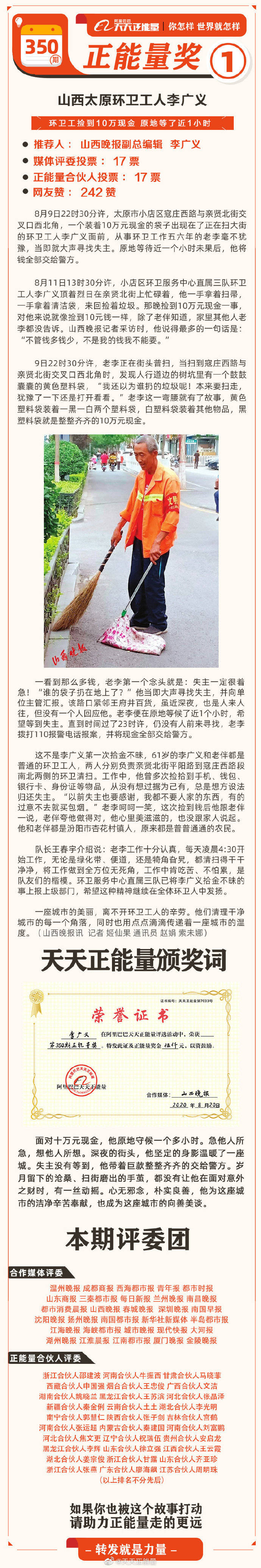1 иҜҙжҳҺпјҡ
=====
1.1 жҲ‘жӣҫд»Ӣз»ҚиҝҮпјҡгҖҠPyVistaжҳҜдёҖж¬ҫpythonзҡ„еҸҜи§ҶеҢ–е·Ҙе…·еҢ…пјҲVTKпјүзҡ„й«ҳзә§APIгҖӢпјҢжҳҜеҫҲеҸ—е–ңж¬ўзҡ„ гҖӮ
1.2 PyVistaжҳҜVTKзҡ„Pythonй«ҳзә§APIпјҢеӣҪеҶ…еҹәжң¬жІЎжңүд»Ӣз»Қе’Ңж•ҷзЁӢ гҖӮ
1.3 PyVistaжҜ”VTKгҖҒpyqt5е’Ңpyside2йғҪз®ҖеҚ•пјҢжүҖд»ҘпјҢжңүеҝ…иҰҒеҶҚж¬Ўж·ұе…Ҙд»Ӣз»Қ гҖӮ

ж–Үз« жҸ’еӣҫ
2 з”ҹжҲҗgif并ж’ӯж”ҫпјҡ
============
2.1 ж•Ҳжһңеӣҫпјҡ

ж–Үз« жҸ’еӣҫ
2.2 д»Јз Ғпјҡ
#第1жӯҘпјҡеҜје…ҘжЁЎеқ—import pyvista as pvimport numpy as np#第2жӯҘпјҡ3з»ҙеқҗж ҮзӮ№еҸ–еҖјиҢғеӣҙx = np.arange(-10, 10, 0.25)y = np.arange(-10, 10, 0.25)#meshgridзҡ„дҪңз”ЁйҖӮз”ЁдәҺз”ҹжҲҗзҪ‘ж јеһӢж•°жҚ®#еҸҜд»ҘжҺҘеҸ—дёӨдёӘдёҖз»ҙж•°з»„з”ҹжҲҗдёӨдёӘдәҢз»ҙзҹ©йҳөпјҢеҜ№еә”дёӨдёӘж•°з»„дёӯжүҖжңүзҡ„(x,y)еҜ№x, y = np.meshgrid(x, y)#np.sqrt(x) пјҡ и®Ўз®—ж•°з»„еҗ„е…ғзҙ зҡ„е№іж–№ж №r = np.sqrt(x ** 2 + y ** 2)#иҺ·еҸ–zеҖјz = np.sin(r)# Create and structured surfacegrid = pv.StructuredGrid(x, y, z)#第3жӯҘпјҡдә§з”ҹpltеӣҫпјҡйқҷжҖҒеӣҫе’ҢgifеҠЁжҖҒеӣҫ# Create a plotter object and set the scalars to the Z heightplt = pv.Plotter()#еҠ е…ҘдёҠйқўдә§з”ҹзҡ„gridplt.add_mesh(grid, scalars=z.ravel())#е…ҲжҢүqйҖҖеҮәйқҷжҖҒеӣҫпјҢиҝӣе…ҘеҠЁжҖҒеӣҫgifеұ•зӨәprint('Orient the view, then press "q" to close window and produce movie')# setup camera and closeplt.show(auto_close=False)#еҸӮж•°дёҚиғҪе°‘#第4жӯҘпјҡеҠЁжҖҒж’ӯж”ҫgifи®ҫзҪ®# Open a gifпјҢиҝҷдёӘж–Ү件еңЁж №зӣ®еҪ•дёӢplt.open_gif("wave.gif")#иҺ·еҸ–зӮ№зҡ„еҸӮж•°pts = grid.points.copy()# Update Z and write a frame for each updated positionnframe = 30#ж•°еҖји¶ҠеӨ§пјҢеҠЁжҖҒеұ•зӨәж—¶й—ҙи¶Ҡд№…#[:nframe]жҳҜеҲ—иЎЁеҸ–еҖјд»Һ0еҸ–еҲ°nframeдёӘfor i in np.linspace(0, 2 * np.pi, nframe + 1)[:nframe]:#zеҖјж”№еҸҳz = np.sin(r + i)pts[:, -1] = z.ravel()#ж №зі»plt.update_coordinates(pts)plt.update_scalars(z.ravel())plt.write_frame()# Close movie and delete objectplt.close()3 зҗғгҖҒзәҝе’ҢеӣҫдҫӢпјҡ============
3.1 ж•Ҳжһңеӣҫпјҡ

ж–Үз« жҸ’еӣҫ
3.2 д»Јз Ғпјҡ
import pyvista as pv# Create source to ray tracesphere = pv.Sphere(radius=0.85)# Define line segmentstart = [0, 0, 0]stop = [0.25, 1, 0.5]# Perform ray tracepoints, ind = sphere.ray_trace(start, stop)# Create geometry to represent ray traceray = pv.Line(start, stop)intersection = pv.PolyData(points)# Render the resultпјҢи°ғз”Ёеӣҫp = pv.Plotter()#ж·»еҠ е…ғзҙ meshпјҢйўңиүІи®ҫе®ҡгҖҒеӨ§е°Ҹе’Ңж–Үеӯ—ж ҮзӯҫпјҲеӣҫдҫӢеұ•зӨәпјү#ж·»еҠ зҗғ==spherep.add_mesh(sphere,show_edges=True, opacity=0.5, color="w",lighting=False, label="Test Mesh")#ж·»еҠ зәҝ==rayp.add_mesh(ray, color="blue", line_width=5, label="Ray Segment")p.add_mesh(intersection, color="maroon",point_size=25, label="Intersection Points")#еӣҫдҫӢеұ•зӨәp.add_legend()#еӣҫзүҮеұ•зӨәp.show()4 еёғеұҖsubplotпјҡ===========
4.1 ж•Ҳжһңеӣҫпјҡ

ж–Үз« жҸ’еӣҫ
4.2 йҮҚзӮ№пјҡ
#第3жӯҘпјҡе®ҡд№үдёҖдёӘеӣҫпјҢеұ•зӨәеӣҫпјҢеёғеұҖshape=3*3#е°ұжҳҜ3иЎҢ3еҲ—p = pv.Plotter(shape=(3, 3))4.3 е®Ңж•ҙд»Јз Ғпјҡ#第1жӯҘпјҡеҜје…ҘжЁЎеқ—import pyvista as pv#第2жӯҘпјҡе®һдҫӢеҢ–жЁЎеһӢпјҢи°ғз”ЁжЁЎеһӢcyl = pv.Cylinder()arrow = pv.Arrow()sphere = pv.Sphere()plane = pv.Plane()line = pv.Line()box = pv.Box()cone = pv.Cone()poly = pv.Polygon()disc = pv.Disc()#第3жӯҘпјҡе®ҡд№үдёҖдёӘеӣҫпјҢеұ•зӨәеӣҫпјҢеёғеұҖshape=3*3#е°ұжҳҜ3иЎҢ3еҲ—p = pv.Plotter(shape=(3, 3))# Top row==第1иЎҢp.subplot(0, 0)p.add_mesh(cyl, color="tan", show_edges=True)p.subplot(0, 1)p.add_mesh(arrow, color="tan", show_edges=True)p.subplot(0, 2)p.add_mesh(sphere, color="tan", show_edges=True)# Middle row==第2иЎҢp.subplot(1, 0)p.add_mesh(plane, color="tan", show_edges=True)p.subplot(1, 1)p.add_mesh(line, color="tan", line_width=3)p.subplot(1, 2)p.add_mesh(box, color="tan", show_edges=True)# Bottom row==第3иЎҢp.subplot(2, 0)p.add_mesh(cone, color="tan", show_edges=True)p.subplot(2, 1)p.add_mesh(poly, color="tan", show_edges=True)p.subplot(2, 2)p.add_mesh(disc, color="tan", show_edges=True)# Render all of themp.show()гҖҗж·ұе…ҘдәҶи§Јpythonзҡ„3Dй«ҳзә§еә“pyvistaгҖ‘
жҺЁиҚҗйҳ…иҜ»
- жұҪиҪҰиҪҰйҒ“и§Ҷйў‘жЈҖжөӢпјҡpython+OpenCVдёәдё»е®һзҺ°
- PythonзҪ‘з»ңзҲ¬иҷ«ж•°жҚ®жҸҗеҸ–зҘһеҷЁ Selector зҡ„з”Ёжі•
- дёҖж–ҮдәҶи§Јй«ҳ并еҸ‘йҷҗжөҒз®—жі•
- еҗҢжӯҘдёҺејӮжӯҘPythonжңүдҪ•дёҚеҗҢпјҹ
- ж·ұе…ҘзҗҶи§Ји°·жӯҢжңҖејәV8еј•ж“Һеһғеңҫеӣһ收жңәеҲ¶
- з”ЁPythonжј”зӨәARPж”»еҮ»зҡ„иҝҮзЁӢеҸҠеә”еҜ№еҠһжі•
- дҪҝз”ЁPythonи°ғж•ҙеӣҫеғҸеӨ§е°Ҹ
- дәҶ解收и—Ҹзңҹзӣё,жҷ®жҙұиҢ¶дёүеӨ§ж”¶и—Ҹжі•
- дҪҝз”Ё Python иҮӘеҠЁеҸ‘йҖҒ QQ ж¶ҲжҒҜ
- жё…жңқе©үиҙөеҰғ жё…д»ЈзҡҮиҙөеҰғ