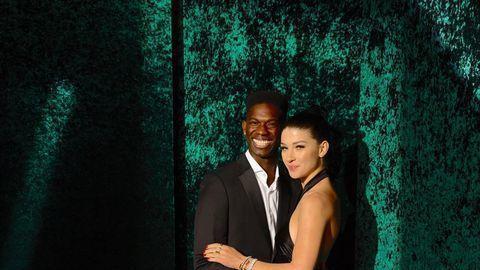ж–Үз« жҸ’еӣҫ
з»„зӯ–з•ҘпјҡGroup PolicyпјҲGPOпјү
йҖҡиҝҮз»„зӯ–з•ҘеҸҜд»Ҙдҝ®ж”№и®Ўз®—жңәзҡ„еҗ„з§ҚеұһжҖ§пјҢеҰӮејҖе§ӢиҸңеҚ•гҖҒжЎҢйқўиғҢжҷҜгҖҒзҪ‘з»ңеҸӮж•°зӯү гҖӮ
з»„зӯ–з•ҘеңЁеҹҹдёӯпјҢеҹәдәҺOUдёӢеҸ‘зҡ„ гҖӮ

ж–Үз« жҸ’еӣҫ

ж–Үз« жҸ’еӣҫ

ж–Үз« жҸ’еӣҫ

ж–Үз« жҸ’еӣҫ

ж–Үз« жҸ’еӣҫ

ж–Үз« жҸ’еӣҫ
з»ҹдёҖжЎҢйқўеӣҫзүҮпјҡ

ж–Үз« жҸ’еӣҫ

ж–Үз« жҸ’еӣҫ

ж–Үз« жҸ’еӣҫ

ж–Үз« жҸ’еӣҫ
еҲӣе»әе…ұдә«ж–Ү件еӨ№пјҡ

ж–Үз« жҸ’еӣҫ

ж–Үз« жҸ’еӣҫ

ж–Үз« жҸ’еӣҫ

ж–Үз« жҸ’еӣҫ

ж–Үз« жҸ’еӣҫ

ж–Үз« жҸ’еӣҫ

ж–Үз« жҸ’еӣҫ

ж–Үз« жҸ’еӣҫ

ж–Үз« жҸ’еӣҫ
жЎҢйқўеӣҫзәёе·Із»Ҹж”№еҸҳпјҢиҜҙжҳҺз»„зӯ–з•Ҙз”ҹж•ҲпјҒпјҒпјҒ
е…¶д»–з»„зӯ–з•Ҙзұ»дјјпјҒ
з»„зӯ–з•Ҙзҡ„йҳ»жӯўз»§жүҝеҸҠејәеҲ¶пјҡ
LSDOUпјҒпјҒпјҒ
дёҠзә§OUпјҡ
жЎҢйқўпјҡdesktop.jpg
иҝҗиЎҢпјҡзҰҒжӯў
дёӢзә§OUпјҡ
жЎҢйқўпјҡжңӘй…ҚзҪ®
иҝҗиЎҢпјҡдёҚзҰҒжӯў
з»“жһңпјҡ
жЎҢйқўпјҡdesktop.jpg
иҝҗиЎҢпјҡдёҚзҰҒжӯў
жҖ»з»“пјҡдёҠзә§е’ҢдёӢзә§еҶІзӘҒ(йғҪй…ҚзҪ®)пјҢдёӢзә§з”ҹж•ҲпјҒдёҠзә§й…ҚзҪ®пјҢдёӢзә§жІЎй…ҚзҪ®пјҢ继жүҝдёҠзә§пјҒ
гҖҗз»„зӯ–з•Ҙ WindowsServer2008зҡ„дҪҝз”ЁиҜҰи§ЈгҖ‘
жҺЁиҚҗйҳ…иҜ»
- Kafka зӢ¬з«Ӣж¶Ҳиҙ№иҖ…
- з‘ңдјҪеҠЁдҪңз»„еҗҲжҳҜд»Җд№Ҳпјҹ
- pythonиҜӯиЁҖ-ж•°жҚ®еә“жҹҘиҜўж•°з»„иҪ¬Dataframeж јејҸ
- еҰӮжһңеҲҳеӨҮжҢүз…§йҡҶдёӯеҜ№иғҪдёҚиғҪдёҖз»ҹеӨ©дёӢ иҜёи‘ӣдә®еңЁйҡҶдёӯз»ҷеҲҳеӨҮзҡ„зӯ–з•Ҙ
- JavaScriptж•°з»„еҺ»йҮҚзҡ„ж–№жі•жңүе“ӘдәӣпјҹеӯҰдјҡиҝҷ9жӢӣпјҢеҶҚд№ҹдёҚжҖ•з®—жі•йўҳдәҶ
- жҡҙйӣӘ|жҡҙйӣӘејҖеҸ‘з»„еҜ№гҖҠOW2гҖӢжј«й•ҝејҖеҸ‘дёҚж»ЎпјҡеҺҹеӣ жқҘиҮӘз”ҹдә§жҲҗжң¬
- йҫҷжҳҜз”ұе“Ә9з§ҚеҠЁзү©з»„жҲҗпјҹ
- |зӯ–з•ҘжҖқиҖғиғҪеҠӣпјҢжҲҗдёәеҒҡеҶізӯ–зҡ„й«ҳзә§зҺ©е®¶
- и¶Је‘із»„зҪ‘е®һжҲҳеҲҶдә«
- еӨӘйҳіиғҪз”өжұ 组件зҡ„е®үиЈ…дёҺжһ„жҲҗ