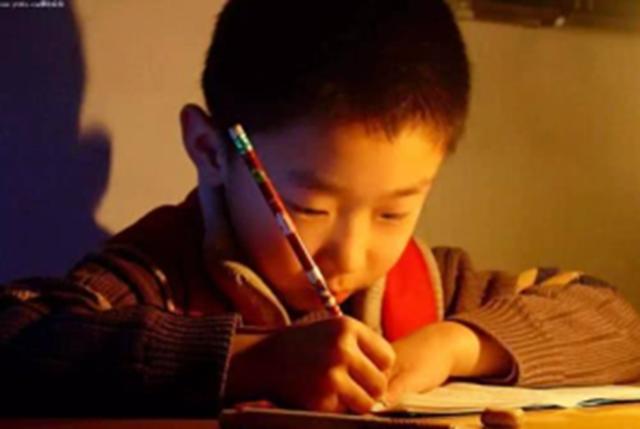并з”ҹжҲҗиҝҷж ·зҡ„еӣҫиЎЁпјҡ

ж–Үз« жҸ’еӣҫ
Seaborn plot of British election data
PlotlyPlotly жҳҜдёҖдёӘз»ҳеӣҫз”ҹжҖҒзі»з»ҹ пјҢ е®ғеҢ…жӢ¬дёҖдёӘ Python з»ҳеӣҫеә“ гҖӮе®ғжңүдёүдёӘдёҚеҗҢзҡ„жҺҘеҸЈпјҡ
- дёҖдёӘйқўеҗ‘еҜ№иұЎзҡ„жҺҘеҸЈ гҖӮ
- дёҖдёӘе‘Ҫд»ӨејҸжҺҘеҸЈ пјҢ е…Ғи®ёдҪ дҪҝз”Ёзұ»дјј JSON зҡ„ж•°жҚ®з»“жһ„жқҘжҢҮе®ҡдҪ зҡ„з»ҳеӣҫ гҖӮ
- зұ»дјјдәҺ Seaborn зҡ„й«ҳзә§жҺҘеҸЈ пјҢ з§°дёә Plotly Express гҖӮ
дҪ еҸҜд»ҘйҖҡиҝҮеҗ‘иҜҘ JavaScript еә“дј йҖ’ JSON жқҘжһ„е»әе…¶д»–иҜӯиЁҖзҡ„ Plotly еә“ гҖӮе®ҳж–№зҡ„ Python е’Ң R еә“е°ұжҳҜиҝҷж ·еҒҡзҡ„ гҖӮеңЁ Anvil пјҢ жҲ‘们е°Ҷ Python Plotly API 移жӨҚеҲ°дәҶ Web жөҸи§ҲеҷЁдёӯиҝҗиЎҢгҖӮ
иҝҷжҳҜдҪҝз”Ё Plotly зҡ„жәҗд»Јз ҒпјҲдҪ еҸҜд»ҘеңЁиҝҷйҮҢ иҝҗиЎҢ пјүпјҡ
import plotly.graph_objects as go from votes import wide as df # Get a convenient list of x-values years = df['year'] x = list(range(len(years))) # Specify the plots bar_plots = [ go.Bar(x=x, y=df['conservative'], name='Conservative', marker=go.bar.Marker(color='#0343df')), go.Bar(x=x, y=df['labour'], name='Labour', marker=go.bar.Marker(color='#e50000')), go.Bar(x=x, y=df['liberal'], name='Liberal', marker=go.bar.Marker(color='#ffff14')), go.Bar(x=x, y=df['others'], name='Others', marker=go.bar.Marker(color='#929591')), ] # Customise some display properties layout = go.Layout( title=go.layout.Title(text="Election results", x=0.5), yaxis_title="Seats", xaxis_tickmode="array", xaxis_tickvals=list(range(27)), xaxis_ticktext=tuple(df['year'].values), ) # Make the multi-bar plot fig = go.Figure(data=https://www.isolves.com/it/cxkf/yy/Python/2020-07-09/bar_plots, layout=layout) # Tell Plotly to render it fig.show()йҖүдёҫз»“жһңеӣҫиЎЁпјҡ
ж–Үз« жҸ’еӣҫ
Plotly plot of British election data
BokehBokeh пјҲеҸ‘йҹідёә “BOE-kay”пјүж“…й•ҝжһ„е»әдәӨдә’ејҸз»ҳеӣҫ пјҢ жүҖд»ҘиҝҷдёӘж ҮеҮҶзҡ„дҫӢеӯҗ并没жңүе°Ҷе…¶еұ•зҺ°е…¶жңҖеҘҪзҡ„дёҖйқў гҖӮе’Ң Plotly дёҖж · пјҢ Bokeh зҡ„з»ҳеӣҫд№ҹжҳҜдёәдәҶеөҢе…ҘеҲ° Web еә”з”Ёдёӯ пјҢ е®ғд»Ҙ HTML ж–Ү件зҡ„еҪўејҸиҫ“еҮәз»ҳеӣҫ гҖӮ
дёӢйқўжҳҜдҪҝз”Ё Bokeh зҡ„д»Јз ҒпјҲдҪ еҸҜд»ҘеңЁ иҝҷйҮҢ иҝҗиЎҢпјүпјҡ
from bokeh.io import show, output_file from bokeh.models import ColumnDataSource, FactorRange, HoverTool from bokeh.plotting import figure from bokeh.transform import factor_cmap from votes import long as df # Specify a file to write the plot to output_file("elections.html") # Tuples of groups (year, party) x = [(str(r[1]['year']), r[1]['party']) for r in df.iterrows()] y = df['seats'] # Bokeh wraps your data in its own objects to support interactivity source = ColumnDataSource(data=https://www.isolves.com/it/cxkf/yy/Python/2020-07-09/dict(x=x, y=y)) # Create a colourmap cmap = { 'Conservative': '#0343df', 'Labour': '#e50000', 'Liberal': '#ffff14', 'Others': '#929591', } fill_color = factor_cmap('x', palette=list(cmap.values()), factors=list(cmap.keys()), start=1, end=2) # Make the plot p = figure(x_range=FactorRange(*x), width=1200, title="Election results") p.vbar(x='x', top='y', width=0.9, source=source, fill_color=fill_color, line_color=fill_color) # Customise some display properties p.y_range.start = 0 p.x_range.range_padding = 0.1 p.yaxis.axis_label = 'Seats' p.xaxis.major_label_orientation = 1 p.xgrid.grid_line_color = NoneеӣҫиЎЁеҰӮдёӢпјҡ
ж–Үз« жҸ’еӣҫ
жҺЁиҚҗйҳ…иҜ»
- еҰӮдҪ•еңЁChromeпјҢEdgeпјҢSafariе’ҢFirefoxдёӯжӣҙж”№з”ЁжҲ·д»ЈзҗҶ
- ејҖжәҗдёҖж¬ҫи¶…е®һз”Ёзҡ„ Dubbo жөӢиҜ•е·Ҙе…·пјҢе·Із”ЁеҚҠе№ҙпјҢж„ҹи§үеҫҲжңүfeel
- еҰӮдҪ•зӣ‘и§ҶPythonзЁӢеәҸзҡ„еҶ…еӯҳдҪҝз”Ёжғ…еҶө
- и¶…зә§еә—й•ҝжҖҺд№Ҳз»‘е®ҡеӨҡдёӘеә—й“ә ж·ҳе®қеә—й“әи¶…зә§еә—й•ҝжңүд»Җд№Ҳз”Ё
- еҶ¬еӨ©е–қиҢ¶з”Ёд»Җд№ҲжқҜеӯҗеҘҪ,зҳҰи…ҝе–қд»Җд№ҲиҢ¶
- жқңд»ІиҢ¶зҡ„еҲ¶дҪңж–№жі•,йҘ®з”Ёжқңд»ІиҢ¶зҡ„дёүеӨ§жіЁж„ҸдәӢйЎ№
- иҢ¶ж–ҮеҢ–еҚҒдәҢз§ҚиҢ¶еёӯз”Ёе…·,дёҚеҸҜжҜ”жӢҹзҡ„иҢ¶еёӯд№ӢзҫҺ
- еӨұзң еҗғд»Җд№ҲеҘҪ е·§з”Ёеӣӣж¬ҫиҚҜиҶіи°ғзҗҶеӨұзң
- еҸ¶й»„зҙ еҜ№зңјзқӣжңүд»Җд№ҲеҘҪеӨ„е’ҢдҪңз”Ёпјҹ
- ж·ҳе®қиҪ»еә—жҖҺд№ҲејҖйҖҡ ж·ҳе®қиҪ»еә”з”ЁжҳҜд»Җд№Ҳ