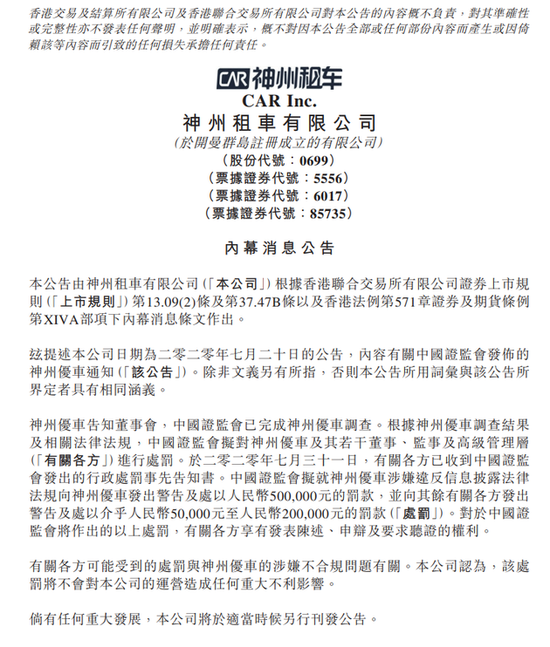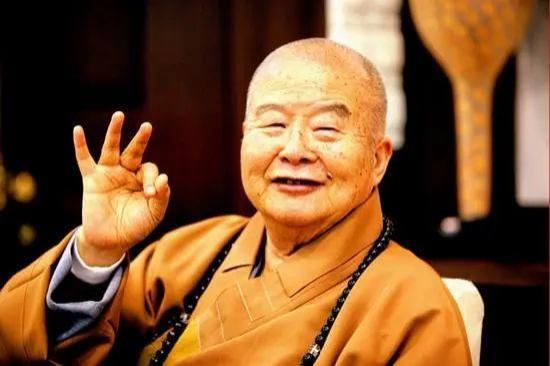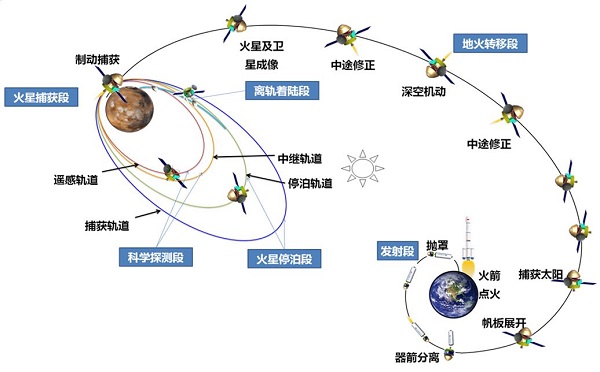一、前言在本教程中,你将学习如何在Python/ target=_blank class=infotextkey>Python中使用Tkinter在短短几分钟内制作自己的全功能GUI计算器 。
在完成本教程时,除了通常随Python标准库一起安装的Tkinter之外,不需要任何额外的库 。
如果使用的是linux系统,可能需要安装它:
$ pip install python-tk一切安装完毕后,开始编写我们的计算器代码 , 在教程结束时,将搭建出类似下面的东西:

文章插图
图片
二、使用eval()解决数学问题eval()是Python中的一个内置函数,它会解析表达式参数并将其作为Python表达式进行求值 。
我们将使用eval()的概念来解决数学表达式 。
用法示例:
>>> while True:...expression = input('Enter equation: ')...result = eval(expression)...print(result)... Enter equation: 2 + (9/9) *35.0Enter equation: 12 /9 + (18 -2) % 52.333333333333333使用这4行代码,已经在Python中制作了一个命令行计算器,现在让我们使用相同的概念来制作一个带有图形界面的计算器 。这个GUI计算器有三个主要部分:
- 用于显示表达式的屏幕(框架)
- 保存表达式值的按钮
- 搭建计算器逻辑
from tkinter import Tk, Entry, Button, StringVarclass Calculator:def __init__(self, master):master.title('Simple Calculator')master.geometry('360x260+0+0')master.config(bg='#438')master.resizable(False, False)root = Tk()calculator = Calculator(root)root.mAInloop()输出:
文章插图
图片
四、添加一个屏幕来显示表达式
from tkinter import Tk, Entry, Button, StringVarclass Calculator:def __init__(self, master):master.title('Simple Calculator')master.geometry('360x260+0+0')master.config(bg='#438')master.resizable(False, False)self.equation = StringVar()self.entry_value = https://www.isolves.com/it/cxkf/yy/Python/2024-01-05/''Entry(width = 28,bg='lightblue', font = ('Times', 16), textvariable = self.equation).place(x=0,y=0)root = Tk()calculator = Calculator(root)root.mainloop()输出:
文章插图
图片
如上所示,我们已经完成了显示屏幕的构建,现在需要添加一个按钮用于形成数学表达式 。
五、添加用于形成数学表达式的按钮这些按钮的创建方式相同,只是它们所存储的值和它们的位置不同 。用于形成数学表达式的按钮包括:
- 0到9的数字
- 数学运算符+、-、/、%
- 小数点
- 括号()
from tkinter import Tk, Entry, Button, StringVarclass Calculator:def __init__(self, master):master.title('Simple Calculator')master.geometry('360x260+0+0')master.config(bg='#438')master.resizable(False, False)self.equation = StringVar()self.entry_value = https://www.isolves.com/it/cxkf/yy/Python/2024-01-05/''Entry(width = 28,bg='lightblue', font = ('Times', 16), textvariable = self.equation).place(x=0,y=0)Button(width=8, text = '(', relief ='flat', command=lambda:self.show('(')).place(x=0,y=50)Button(width=8, text = ')', relief ='flat', command=lambda:self.show(')')).place(x=90, y=50)Button(width=8, text = '%', relief ='flat', command=lambda:self.show('%')).place(x=180, y=50)Button(width=8, text = '1', relief ='flat', command=lambda:self.show(1)).place(x=0,y=90)Button(width=8, text = '2', relief ='flat', command=lambda:self.show(2)).place(x=90,y=90)Button(width=8, text = '3', relief ='flat', command=lambda:self.show(3)).place(x=180,y=90)Button(width=8, text = '4', relief ='flat', command=lambda:self.show(4)).place(x=0,y=130)Button(width=8, text = '5', relief ='flat', command=lambda:self.show(5)).place(x=90,y=130)Button(width=8, text = '6', relief ='flat', command=lambda:self.show(6)).place(x=180,y=130)Button(width=8, text = '7', relief ='flat', command=lambda:self.show(7)).place(x=0,y=170)Button(width=8, text = '8', relief ='flat', command=lambda:self.show(8)).place(x=180,y=170)Button(width=8, text = '9', relief ='flat', command=lambda:self.show(9)).place(x=90,y=170)Button(width=8, text = '0', relief ='flat', command=lambda:self.show(0)).place(x=0,y=210)Button(width=8, text = '.', relief ='flat', command=lambda:self.show('.')).place(x=90,y=210)Button(width=8, text = '+', relief ='flat', command=lambda:self.show('+')).place(x=270,y=90)Button(width=8, text = '-', relief ='flat', command=lambda:self.show('-')).place(x=270,y=130)Button(width=8, text = '/', relief ='flat', command=lambda:self.show('/')).place(x=270,y=170)Button(width=8, text = 'x', relief ='flat', command=lambda:self.show('*')).place(x=270,y=210)def show(self, value):self.entry_value +=str(value)self.equation.set(self.entry_value)root = Tk()calculator = Calculator(root)root.mainloop()
推荐阅读
-
-
-
-
-
-
-
-
-
-
-
-
-
-
-
-
-
-
-
-
- 狼吞虎咽、毫无形象,《繁花》唐嫣吃年糕,给内娱女星上了生动一
- 范志毅自曝出演繁花内幕:拒绝王家卫好几次,老婆拍板让他出山
- 轮毂内侧的贴片什么用,锐志原装轮毂内的小贴片是什麽
- 35岁内地模特自曝左手截肢,公开术后照片,面带笑容称已接受现状
- 假唱事件再次发酵,圈内一半人中招...
- 该咋滴才可以看电脑内存,电脑主机开机时检测不到内存怎么办
- 宋喆近照曝光!现身县城发廊,暴瘦憔悴,曝复出无望圈内无人敢用
- 揭秘娱乐圈7位内地过气艺人现状,看看谁最让人同情?
- 曝周杰伦出轨风波升级,更多内幕被扒,徐若瑄也被牵连!
- 内娱开年第一个翻车,没想到是他