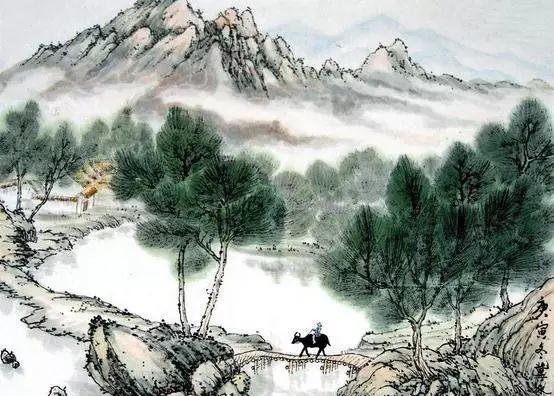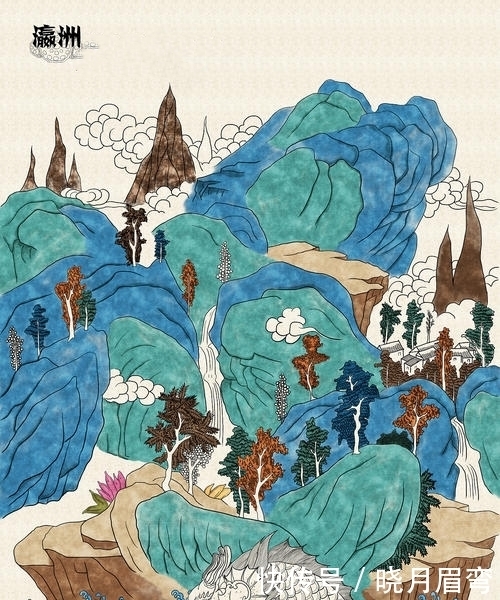еҪ“жҲ‘们зҡ„еә”з”ЁзЁӢеәҸйңҖиҰҒйў‘з№Ғең°иҜ»еҸ–е’ҢеҶҷе…Ҙж•°жҚ®ж—¶пјҢдёәдәҶжҸҗй«ҳеә”з”ЁзЁӢеәҸзҡ„жҖ§иғҪпјҢжҲ‘们йҖҡеёёдјҡдҪҝз”Ёзј“еӯҳжҠҖжңҜ гҖӮSpring Boot жҸҗдҫӣдәҶдёҖз§Қз®ҖеҚ•иҖҢејәеӨ§зҡ„зј“еӯҳжЎҶжһ¶пјҢе®ғеҸҜд»ҘиҪ»жқҫең°е°Ҷж•°жҚ®зј“еӯҳеҲ° redis дёӯ гҖӮ
еңЁ Spring Boot дёӯеҸҜд»ҘеңЁж–№жі•дёҠз®ҖеҚ•зҡ„еҠ дёҠжіЁи§Је®һзҺ°зј“еӯҳ гҖӮ
Redis зј“еӯҳй…ҚзҪ®йҰ–е…ҲпјҢжӮЁйңҖиҰҒеңЁжӮЁзҡ„йЎ№зӣ®дёӯж·»еҠ Redis зҡ„дҫқиө– гҖӮжӮЁеҸҜд»Ҙе°Ҷд»ҘдёӢдҫқиө–ж·»еҠ еҲ°жӮЁзҡ„йЎ№зӣ®зҡ„ pom.xml ж–Ү件дёӯпјҡ
xmlеӨҚеҲ¶д»Јз Ғ<dependency><groupId>org.springframework.boot</groupId><artifactId>spring-boot-starter-data-redis</artifactId></dependency>дёҖж—Ұ Redis зҡ„дҫқиө–иў«ж·»еҠ пјҢжӮЁйңҖиҰҒй…ҚзҪ® Redis зҡ„зӣёе…ідҝЎжҒҜ гҖӮд»ҘдёӢжҳҜдёҖдёӘзӨәдҫӢ Redis й…ҚзҪ®пјҡ
yamlеӨҚеҲ¶д»Јз Ғspring:redis:host: 127.0.0.1port: 6379password:database: 0еңЁдёҠиҝ°й…ҚзҪ®ж–Ү件дёӯпјҢhost е’Ң port еұһжҖ§жҢҮе®ҡдәҶ Redis жңҚеҠЎеҷЁзҡ„дё»жңәеҗҚе’Ңз«ҜеҸЈеҸ·пјҢpassword еұһжҖ§з”ЁдәҺжҢҮе®ҡ Redis жңҚеҠЎеҷЁзҡ„еҜҶз ҒпјҲеҰӮжһңжңүзҡ„иҜқпјүпјҢиҖҢ database еұһжҖ§еҲҷжҢҮе®ҡдәҶ Redis жңҚеҠЎеҷЁдҪҝз”Ёзҡ„ж•°жҚ®еә“зј–еҸ· гҖӮ
Redis зҡ„й»ҳи®ӨеәҸеҲ—еҢ–еҷЁжҳҜ
JdkSerializationRedisSerializerпјҢдҪҶжҳҜеңЁе®һйҷ…дҪҝз”ЁдёӯпјҢз”ұдәҺе…¶еәҸеҲ—еҢ–еҗҺзҡ„еӨ§е°ҸйҖҡеёёжҜ”иҫғеӨ§пјҢеӣ жӯӨжҲ‘们йҖҡеёёдҪҝз”Ё StringRedisSerializer жҲ–иҖ… Jackson2JsonRedisSerializer е°Ҷзј“еӯҳеҖјеәҸеҲ—еҢ–дёәеӯ—з¬ҰдёІжҲ–иҖ… JSON ж јејҸ гҖӮд»ҘдёӢжҳҜдёҖдёӘиҮӘе®ҡд№үеәҸеҲ—еҢ–еҷЁзҡ„зӨәдҫӢпјҡ
JAVAеӨҚеҲ¶д»Јз Ғ@Configurationpublic class RedisConfig {@Beanpublic RedisTemplate<String, Object> redisTemplate(RedisConnectionFactory connectionFactory) {RedisTemplate<String, Object> template = new RedisTemplate<String, Object>();template.setConnectionFactory(connectionFactory);template.setKeySerializer(new StringRedisSerializer());template.setValueSerializer(new Jackson2JsonRedisSerializer<>(Object.class));return template;}}еңЁжӯӨзӨәдҫӢдёӯпјҢжҲ‘们йҖҡиҝҮиҮӘе®ҡд№ү Bean й…ҚзҪ®дәҶ RedisTemplateпјҢдҪҝз”Ё StringRedisSerializer еәҸеҲ—еҢ– Redis й”®пјҢ并дҪҝз”Ё
Jackson2JsonRedisSerializer еәҸеҲ—еҢ– Redis еҖјдёә JSON ж јејҸ гҖӮ
Cacheable жіЁи§ЈгҖҗSpringBootзҡ„Cacheableзј“еӯҳжіЁи§ЈгҖ‘дҪҝз”Ё Cacheable жіЁи§ЈжқҘж Үи®°йңҖиҰҒиҝӣиЎҢзј“еӯҳзҡ„ж–№жі• гҖӮд»ҘдёӢжҳҜдёҖдёӘе…·жңү Cacheable жіЁи§Јзҡ„зӨәдҫӢж–№жі•пјҡ
javaеӨҚеҲ¶д»Јз Ғ@Servicepublic class UserService {@Cacheable(value = https://www.isolves.com/it/cxkf/jiagou/2023-08-31/"users", key = "#id")public User getUserById(Long id) {// жҹҘиҜўз”ЁжҲ·е№¶иҝ”еӣһ}}еңЁиҝҷдёӘдҫӢеӯҗдёӯпјҢ@Cacheable жіЁи§Јз”ЁдәҺж Үи®° getUserById ж–№жі•пјҢиҖҢ value еұһжҖ§еҲҷз”ЁдәҺжҢҮе®ҡзј“еӯҳзҡ„еӯҳеӮЁеҢәеҹҹзҡ„еҗҚз§° гҖӮз”ұдәҺжҲ‘们жӯЈеңЁдҪҝз”Ё Redis дҪңдёәзј“еӯҳпјҢеӣ жӯӨ Redis дёӯзҡ„ key е°Ҷз”ұ Cacheable жіЁи§Јдёӯзҡ„ key еұһжҖ§жҢҮе®ҡ гҖӮеңЁжӯӨзӨәдҫӢдёӯпјҢkey еұһжҖ§и®ҫзҪ®дёә "#id"пјҢиҝҷж„Ҹе‘ізқҖжҲ‘们е°ҶдҪҝз”Ёж–№жі•еҸӮж•° id дҪңдёә Redis зј“еӯҳзҡ„й”® гҖӮ
еӨҡеҸӮж•° Cacheable жіЁи§ЈеңЁжҹҗдәӣжғ…еҶөдёӢпјҢжҲ‘们йңҖиҰҒд»ҘеӨҡдёӘеҸӮж•°дҪңдёә key жқҘзј“еӯҳж•°жҚ® гҖӮжӯӨж—¶пјҢжҲ‘们еҸҜд»ҘеҜ№ key еұһжҖ§дҪҝз”ЁиЎЁиҫҫејҸ languageпјҲSpELпјүжқҘи®ҫзҪ®еӨҡдёӘеҸӮж•°пјҡ
javaеӨҚеҲ¶д»Јз Ғ@Servicepublic class UserService {@Cacheable(value = https://www.isolves.com/it/cxkf/jiagou/2023-08-31/"users", key = "#id + '_' + #name")public User getUserByIdAndName(Long id, String name) {// жҹҘиҜўз”ЁжҲ·е№¶иҝ”еӣһ}}еңЁдёҠиҝ°зӨәдҫӢдёӯпјҢжҲ‘们дҪҝз”ЁдәҶиЎЁиҫҫејҸиҜӯиЁҖпјҲSpELпјүе°Ҷ id е’Ң name дёӨдёӘеҸӮж•°з»„еҗҲжҲҗдәҶдёҖдёӘ Redis зј“еӯҳй”® гҖӮ
зј“еӯҳзҡ„жңүж•Ҳжңҹзј“еӯҳзҡ„жңүж•Ҳжңҹе®һйҷ…дёҠжҳҜдёҖдёӘйқһеёёйҮҚиҰҒзҡ„й—®йўҳпјҢеҜ№дәҺзј“еӯҳзҡ„жҖ§иғҪе’ҢеҸҜйқ жҖ§йғҪжңүеҫҲеӨ§зҡ„еҪұе“Қ гҖӮеҸҜд»ҘдҪҝз”Ё @Cacheable жіЁи§ЈдёҠзҡ„ expire еұһжҖ§жқҘи®ҫзҪ®зј“еӯҳзҡ„иҝҮжңҹж—¶й—ҙ гҖӮд»ҘдёӢжҳҜдёҖдёӘи®ҫзҪ®зј“еӯҳж—¶ж•Ҳзҡ„зӨәдҫӢпјҡ
javaеӨҚеҲ¶д»Јз Ғ@Servicepublic class UserService {@Cacheable(value = https://www.isolves.com/it/cxkf/jiagou/2023-08-31/"users", key = "#id", expire = 600)public User getUserById(Long id) {// жҹҘиҜўз”ЁжҲ·е№¶иҝ”еӣһ}}еңЁжӯӨзӨәдҫӢдёӯпјҢжҲ‘们添еҠ дәҶдёҖдёӘеҗҚдёә expire зҡ„еұһжҖ§пјҢиҜҘеұһжҖ§з”ЁдәҺжҢҮе®ҡзј“еӯҳзҡ„иҝҮжңҹж—¶й—ҙпјҲд»Ҙз§’дёәеҚ•дҪҚпјү гҖӮеңЁжӯӨзӨәдҫӢдёӯпјҢжҲ‘们и®ҫзҪ®дәҶзј“еӯҳиҝҮжңҹж—¶й—ҙдёә 600 з§’пјҢд№ҹе°ұжҳҜ 10 еҲҶй’ҹ гҖӮ
зј“еӯҳзҡ„жё…йҷӨ @CacheEvictжңүж—¶еҖҷпјҢжӮЁйңҖиҰҒжё…йҷӨ Redis зј“еӯҳдёӯзҡ„жҹҗдәӣж•°жҚ®пјҢд»ҘдҫҝеңЁдёӢдёҖж¬Ўи®ҝй—®ж—¶йҮҚе»әзј“еӯҳ гҖӮеңЁ Spring Boot дёӯпјҢеҸҜд»ҘдҪҝз”Ё @CacheEvict жіЁи§ЈжқҘжё…йҷӨ Redis зј“еӯҳдёӯзҡ„ж•°жҚ® гҖӮд»ҘдёӢжҳҜдёҖдёӘдҪҝз”Ё @CacheEvict жіЁи§Јзҡ„зӨәдҫӢпјҡ
javaеӨҚеҲ¶д»Јз Ғ@Servicepublic class UserService {@Cacheable(value = https://www.isolves.com/it/cxkf/jiagou/2023-08-31/"users", key = "#id")public User getUserById(Long id) {// жҹҘиҜўз”ЁжҲ·е№¶иҝ”еӣһ}@CacheEvict(value = "users", key = "#id")public void deleteUserById(Long id) {// еҲ йҷӨз”ЁжҲ·е№¶иҝ”еӣһ}@CacheEvict(value = "users", allEntries = true)public void deleteAllUsers() {// еҲ йҷӨжүҖжңүз”ЁжҲ·е№¶иҝ”еӣһ}}еңЁжӯӨзӨәдҫӢдёӯпјҢжҲ‘们添еҠ дәҶеҲ йҷӨеҚ•дёӘз”ЁжҲ·е’ҢеҲ йҷӨжүҖжңүз”ЁжҲ·зҡ„дёӨдёӘж–№жі•пјҢдҪҝз”Ё @CacheEvict жіЁи§ЈжқҘеҲ йҷӨ Redis зј“еӯҳдёӯзҡ„зӣёеә”ж•°жҚ® гҖӮиҜ·жіЁж„ҸпјҢжҲ‘们и®ҫзҪ®дәҶ allEntries еұһжҖ§дёә trueпјҢд»ҘеҲ йҷӨжүҖжңүзј“еӯҳдёӯзҡ„ж•°жҚ® гҖӮ
жҺЁиҚҗйҳ…иҜ»
- дҪҝз”Ё *attr* DTO дёәжҲ‘们зҡ„ API жҸҗдҫӣж”ҜжҢҒ
- дҪҝз”Ё SQL зҡ„ж–№ејҸжҹҘиҜўж¶ҲжҒҜйҳҹеҲ—ж•°жҚ®д»ҘеҸҠиё©еқ‘жҢҮеҚ—
- жҢ–жҺҳKubernetes еј№жҖ§дјёзј©пјҡеҲ©з”Ё KEDAе®һзҺ°еҹәдәҺдәӢ件й©ұеҠЁзҡ„иҮӘеҠЁзј©ж”ҫеҷЁ
- жһ„е»әй«ҳж•Ҳзҡ„JavaзҪ‘з»ңеә”з”ЁпјҢдҪ“йӘҢз§’зә§е“Қеә”
- дҪ жҳҜеҗҰзҹҘйҒ“еҰӮдҪ•дҪҝз”ЁPython MatplotlibеҲӣе»әд»ӨдәәжғҠеҸ№зҡ„ж•°жҚ®еҸҜи§ҶеҢ–пјҹ
- Golang дёӯзҡ„ IO еҢ…иҜҰи§Јпјҡеёёз”Ёзҡ„еҸҜеҜјеҮәеҮҪж•°иҜҰи§Ј
- з©әй—ҙи®Ўз®—жҢҮзҡ„жҳҜд»Җд№Ҳе‘ў
- ж·ұеәҰи§ЈеҜҶеӨ§жЁЎеһӢзҡ„вҖңеҶӣзҒ«е•ҶвҖқпјҢеҗ‘йҮҸж•°жҚ®еә“зҡ„е…«еӨ§жҠҖжңҜж–№еҗ‘пјҒ
- еҰӮдҪ•еҲҶиҫЁжҳҜеҗҰдёә AI еӣҫзүҮпјҹи°·жӯҢжңҖж–°еӨ§жЁЎеһӢе·Ҙе…·е°ҶвҖңж°ҙеҚ°вҖқжү“е…Ҙ AI з»ҳз”»зҡ„ DNA
- дә‘жңҚеҠЎеҷЁжҳҜе№Ід»Җд№Ҳзҡ„пјҹе®ғе’Ңдј з»ҹжңҚеҠЎеҷЁжңүд»Җд№ҲеҢәеҲ«пјҹ