NettyиҮӘе·ұзҡ„ByteBuf
ByteBufжҳҜдёәдәҶи§ЈеҶіByteBufferзҡ„й—®йўҳе’Ңж»Ўи¶ізҪ‘з»ңеә”з”ЁзЁӢеәҸејҖеҸ‘дәәе‘ҳзҡ„ж—ҘеёёйңҖжұӮиҖҢи®ҫи®Ўзҡ„.JDKдёӯByteBufferзҡ„зјәзӮ№:
- ж— жі•еҠЁжҖҒжү©е®№ й•ҝеәҰжҳҜеӣәе®ҡзҡ„,дёҚиғҪеҠЁжҖҒжү©еұ•е’Ң收缩,еҪ“ж•°жҚ®еӨ§дәҺByteBufferе®№йҮҸж—¶,дјҡеҸ‘з”ҹзҙўеј•и¶Ҡз•ҢејӮеёё.
- APIдҪҝз”ЁеӨҚжқӮ иҜ»еҶҷзҡ„ж—¶еҖҷйңҖиҰҒжүӢеҠЁи°ғз”Ёflip()е’Ңrewind()зӯүж–№жі•,дҪҝз”Ёж—¶йңҖиҰҒйқһеёёи°Ёж…Һзҡ„дҪҝз”Ёиҝҷдәӣapi,еҗҰеҲҷе®№жҳ“еҮәзҺ°й”ҷиҜҜ.
- APIж“ҚдҪңдҫҝжҚ·жҖ§
- еҠЁжҖҒжү©е®№
- еӨҡз§ҚByteBufе®һзҺ°
- еҶ…еӯҳеӨҚз”ЁжңәеҲ¶
- йӣ¶жӢ·иҙқжңәеҲ¶
- capacityе®№йҮҸ
- readerIndexиҜ»еҸ–дҪҚзҪ®
- writerIndexеҶҷе…ҘдҪҚзҪ®
0[ --е·ІиҜ»еҸҜдёўејғеҢәеҹҹ-- ]reaerIndex[ --еҸҜиҜ»еҢәеҹҹ-- ]writerIndex[ --еҫ…еҶҷеҢәеҹҹ-- ]capacityеёёз”Ёж–№жі•е®ҡд№ү:- йҡҸжңәи®ҝй—®зҙўеј•getByte
- йЎәеәҸиҜ»read*
- йЎәеәҸеҶҷwrite*
- жё…йҷӨе·ІиҜ»еҶ…е®№discardReadBytes
- жё…йҷӨзј“еҶІеҢәclear
- жҗңзҙўж“ҚдҪң
- ж Үи®°е’ҢйҮҚзҪ®
- еј•з”Ёи®Ўж•°е’ҢйҮҠж”ҫ
package io.netty.example.echo;import JAVA.util.Arrays;import io.netty.buffer.ByteBuf;import io.netty.buffer.Unpooled;/** * @author daniel * @version 1.0.0 * @date 2021/12/20 */public class ApiTest {public static void main(String[] args) {//1.еҲӣе»әдёҖдёӘйқһжұ еҢ–зҡ„ByteBuf,еӨ§е°Ҹдёә10еӯ—иҠӮByteBuf buf = Unpooled.buffer(10);System.out.println("еҺҹе§ӢByteBufдёә:" + buf.toString());System.out.println("1.ByteBufдёӯзҡ„еҶ…е®№дёә:" + Arrays.toString(buf.array()));System.out.println();//2.еҶҷе…ҘдёҖж®өеҶ…е®№byte[] bytes = {1,2,3,4,5};buf.writeBytes(bytes);System.out.println("еҶҷе…Ҙзҡ„bytesдёә:" + Arrays.toString(bytes));System.out.println("еҶҷе…ҘдёҖж®өеҶ…е®№еҗҺByteBufдёә:" + buf);System.out.println("2.ByteBufдёӯзҡ„еҶ…е®№дёә:" + Arrays.toString(buf.array()));System.out.println();//3.иҜ»еҸ–дёҖж®өеҶ…е®№byte b1 = buf.readByte();byte b2 = buf.readByte();System.out.println("иҜ»еҸ–зҡ„bytesдёә:" + Arrays.toString(new byte[]{b1, b2}));System.out.println("иҜ»еҸ–дёҖж®өеҶ…е®№еҗҺByteBufдёә:" + buf);System.out.println("3.ByteBufдёӯзҡ„еҶ…е®№дёә:" + Arrays.toString(buf.array()));System.out.println();//4.е°ҶиҜ»еҸ–зҡ„еҶ…е®№дёўејғbuf.discardReadBytes();System.out.println("дёўејғе·ІиҜ»еҸ–зҡ„еҶ…е®№еҗҺByteBufдёә:" + buf);System.out.println("4.ByteBufдёӯзҡ„еҶ…е®№дёә:" + Arrays.toString(buf.array()));System.out.println();//5.жё…з©әиҜ»еҶҷжҢҮй’Ҳbuf.clear();System.out.println("жё…з©әиҜ»еҶҷжҢҮй’ҲеҗҺByteBufдёә:" + buf);System.out.println("5.ByteBufдёӯзҡ„еҶ…е®№дёә:" + Arrays.toString(buf.array()));System.out.println();//6.еҶҚж¬ЎеҶҷе…ҘдёҖж®өеҶ…е®№,жҜ”第дёҖж®өеҶ…е®№е°‘byte[] bytes2 = {1,2,3};buf.writeBytes(bytes2);System.out.println("еҶҚеҶҷе…Ҙзҡ„bytes2дёә:" + Arrays.toString(bytes2));System.out.println("еҶҚеҶҷе…ҘдёҖж®өеҶ…е®№еҗҺByteBufдёә:" + buf);System.out.println("6.ByteBufдёӯзҡ„еҶ…е®№дёә:" + Arrays.toString(buf.array()));System.out.println();//7.е°ҶByteBufжё…з©әbuf.setZero(0, buf.capacity());System.out.println("еҶ…е®№жё…з©әеҗҺByteBufдёә:" + buf);System.out.println("7.ByteBufдёӯзҡ„еҶ…е®№дёә:" + Arrays.toString(buf.array()));System.out.println();//8.еҶҚж¬ЎеҶҷе…ҘдёҖж®өи¶…иҝҮе®№йҮҸзҡ„еҶ…е®№byte[] bytes3 = {1,2,3,4,5,6,7,8,9,10,11};buf.writeBytes(bytes3);System.out.println("еҶҷе…Ҙи¶…йҮҸзҡ„bytes3дёә:" + Arrays.toString(bytes3));System.out.println("еҶҷе…Ҙи¶…йҮҸеҶ…е®№еҗҺByteBufдёә:" + buf);System.out.println("8.ByteBufдёӯзҡ„еҶ…е®№дёә:" + Arrays.toString(buf.array()));System.out.println();}}гҖҗNettyдёӯзҡ„зј“еҶІеҢәдёәд»Җд№ҲжҜ”еҺҹз”ҹNIOжӣҙй«ҳж•ҲгҖ‘д»Һиҝҷдәӣapiзҡ„дҪҝз”Ёдёӯе°ұеҸҜд»ҘдҪ“дјҡеҲ°ByteBufжҜ”ByteBufferзҡ„ејәеӨ§д№ӢеӨ„,жҲ‘们еҸҜд»Ҙж·ұе…Ҙз ”з©¶дёҖдёӢе®ғеңЁеҶҷе…Ҙи¶…йҮҸж•°жҚ®ж—¶зҡ„жү©е®№жңәеҲ¶,д№ҹе°ұжҳҜbuf.writeBytes(byte[])ж–№жі•жҺЁиҚҗйҳ…иҜ»
- жҖҺж ·жҢ‘йҖүе°ҸзҷҪиҸң
- Pythonдёӯзҡ„propertyеұһжҖ§
- Pythonдёӯзҡ„иҸңеҚ•й©ұеҠЁзЁӢеәҸ
- Nettyе®ўжҲ·з«Ҝж–ӯзәҝйҮҚиҝһе®һзҺ°еҸҠй—®йўҳжҖқиҖғ
- еҫ®иҪҜ|Win11дёӯзҡ„зҘ–дј UIд»ҺWin9XжөҒдј иҮід»ҠпјҒдёҖж–ҮдәҶи§ЈиҜҰжғ…
- и®°дёҖж¬Ў Netty е ҶеӨ–еҶ…еӯҳжі„йңІжҺ’жҹҘиҝҮзЁӢ
- иӢ№жһңSafariжөҸи§ҲеҷЁдёӯзҡ„20еҮ дёӘйҡҗи—ҸжҠҖе·§
- еҒҡиҮӘеӘ’дҪ“йңҖиҰҒжіЁж„Ҹд»Җд№ҲпјҹиҮӘеӘ’дҪ“дёӯзҡ„дёүеӨ§еҝҢи®і
- зҹіеҚ—й…’ж–№зҡ„еҠҹж•ҲдёҺдҪңз”Ё
- дёүеҗӣеӯҗйҮҺз”ҹзәўиҢ¶,йҮҺз”ҹзәўиҢ¶зҡ„з§Қзұ»






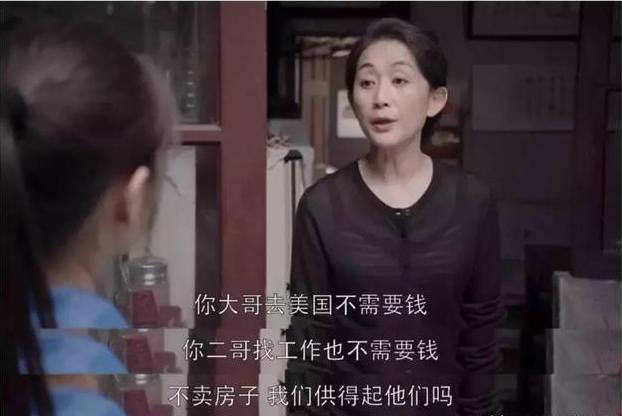








![[ж—¶з©ә科жҠҖ]иҝҳжңүдёӨдёӘд»ӨдәәдёҖиә«еҶ·жұ—пјҢж—¶й—ҙиҠӮзӮ№2023е№ҙпјҢйңҚйҮ‘дёүеӨ§йў„иЁҖе®һзҺ°дәҶдёҖдёӘ](https://imgcdn.toutiaoyule.com/20200402/20200402091304196900a_t.jpeg)