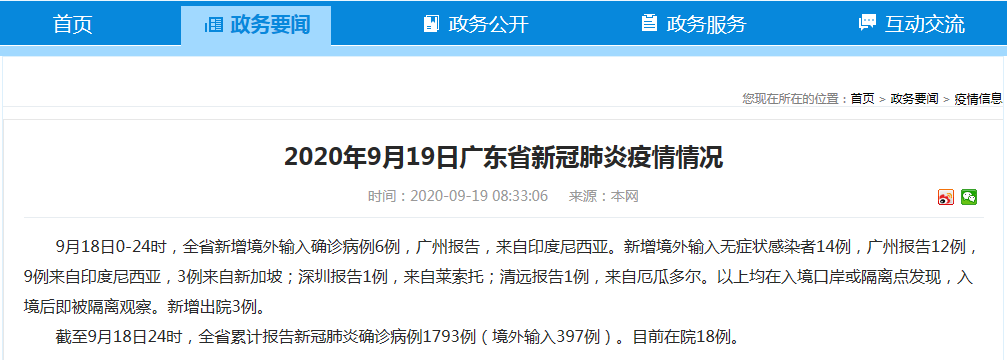操作步骤:
1、新建黑色背景文档 。
2、输入文字 。
3、右键点击文字层选择混合模式 。勾选外发光 。设置如图 。

文章插图
4、勾选颜色叠加,设置如图 。

文章插图
5、勾选光泽,设置如图 。

文章插图
6、勾选内发光,设置如下,混合模式为颜色减淡 。

文章插图

文章插图
7、执行滤镜-液化 。选择向前变形工具 。键入下面设置 。在文字边缘制造波浪效果 。

文章插图
8、打开火焰素材 。进入通道面板,选择绿色层 。CTRL+左键点击绿色层载入高光区 。

文章插图
9、回到层面板,使用移动工具,将选中的区域移动到刚才的文字文件中,将火焰置于文字层上方 。
10、使用15像素橡皮擦工具,擦掉所有多余的火焰,只留下在文字周围缭绕的火焰 。

文章插图
11、复制火焰层 。将原火焰层的不透明度设置为30% 。将复制得到的层的混合模式设置为叠加 。
12、多重复几次该过程,添加更多火焰 。

文章插图
13、新建图层,用画笔画几个红点 。
14、将本层混合模式设为颜色减淡 。
完成:

文章插图
同学们也可以自己拍些照片去练习哦
【ps中制作火焰字体】
推荐阅读
- PS制作出有纹理的背景素材
- 中国绿茶产地,中国减肥茶排行
- 古代最常用的兵器 中国古代有名的兵器
- 古墓中真有奇怪的生物吗? 古墓里面为什么有大蛇
- 宇宙中最奇特的星系 天文学家能看到类星体是因为
- 哪位科学家在十九世纪末首次发现了第一个基本粒子电子 量子力学中对物质世界认识的一次重大突破是什么?
- 如何保护肠胃,推荐五个好的方法
- 含鸡内金的健脾中成药,种治疗前列腺增生的中药的制作方法
- 全中国最厉害的车牌 全国最尴尬的车牌
- 中国排名前十位的十大姓氏是什么 中国目前的十大姓氏