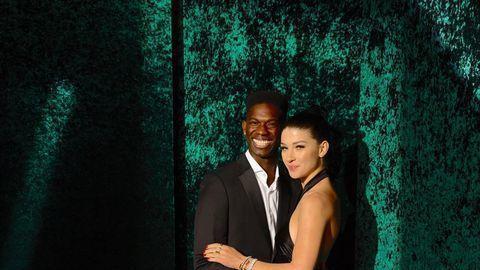windows10 иҮӘеёҰзҡ„жқҖжҜ’зЁӢеәҸWindows Defender пјҢе…¶е®һжҳҜеҫҲеҘҪз”Ёзҡ„пјҢдҪҶжңүж—¶з”ұдәҺзү№ж®ҠйңҖиҰҒе…ій—ӯпјҢдёҙж—¶е…ій—ӯйҮҚеҗҜд»ҘеҗҺдјҡиҮӘеҠЁжү“ејҖпјҢз”Ёд»ҘдёӢж–№жі•еҸҜд»Ҙж°ёд№…е…ій—ӯ гҖӮ
еҜје…ҘжіЁеҶҢиЎЁж–Ү件пјҡ
Windows Registry Editor Version 5.00
[HKEY_LOCAL_macHINESOFTWAREPoliciesMicrosoftWindows Defender]
"DisableAntiSpyware"=dword:00000001
пјӣе…ій—ӯе®һж—¶дҝқжҠӨпјҢиҖҢдё”дёәзҒ°иүІпјҢжҳҫзӨәжӯӨи®ҫзҪ®з”ұз®ЎзҗҶе‘ҳиҝӣиЎҢз®ЎзҗҶ
[HKEY_LOCAL_MACHINESOFTWAREPoliciesMicrosoftWindows DefenderReal-Time Protection]
"DisableBehaviorMonitoring"=dword:00000001
"DisableIOAVProtection"=dword:00000001
"DisableOnAccessProtection"=dword:00000001
"DisableRealtimeMonitoring"=dword:00000001
[HKEY_LOCAL_MACHINESYSTEMControlSet001ServicesSecurityHealthService]
"Start"=dword:00000004
пјӣеҲ йҷӨд»ҘдёӢй”®еҖјпјҢеҸҜд»ҘдёҚеңЁд»»еҠЎж Ҹеӣҫж ҮжҳҫзӨә
пјӣ[HKEY_LOCAL_MACHINESOFTWAREMicrosoftWindowsCurrentVersionRun]
пјӣ"SecurityHealthSystray"="C:\Windows\System32\SecurityHealthSystray.exe"
еҰӮжһңиҰҒжү“ејҖWindows DefendeпјҢеҸҜд»ҘжҠҠдёҠиҝ°й”®еҖјеҸ–“0”еҚіеҸҜ гҖӮ
гҖҗж°ёд№…е…ій—ӯ Windows DefenderгҖ‘
жҺЁиҚҗйҳ…иҜ»
- DOSеҹәжң¬е‘Ҫд»Ө
- Windows Server2019 ж•…йҡңиҪ¬з§»зҫӨйӣҶ
- зҪ‘з»ңеҗҺжІҝпјҡйӣ¶дҝЎд»»зҪ‘з»ңжһ¶жһ„
- Windows 10й»ҳи®Өе·ІзҰҒз”ЁUSBй©ұеҠЁеҷЁзј“еӯҳпјҡдёҚз”ЁжүӢеҠЁвҖңеј№еҮәвҖқ
- и§ЈеҶіWindowsж— жі•жӯЈеёёе…іжңәзҡ„й—®йўҳ
- дёҖй”®еҲ йҷӨWindows10иҮӘеёҰиҪҜ件пјҢйқһеёёдјҳз§Җ
- .NetеңЁWindowsдёҠдҪҝз”ЁJenkinsеҒҡCI/CD
- Windowsе®үиЈ…MariaDB-10.5.5ж•°жҚ®еә“
- еҰӮдҪ•з»ҷWINDOWS 7жіЁе…ҘUSBе’ҢNVMEй©ұеҠЁпјҹ
- windowsдёӢе®үиЈ…jdk+tomcat+maven并й…ҚзҪ®