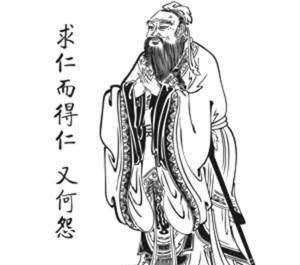жҹҘиҜўжүҖйңҖзҡ„иҝӣзЁӢеҲ—иЎЁдҝЎжҒҜ
/*** жҹҘиҜўиҝӣзЁӢеҲ—иЎЁ* @return*/private List<ProcessBean> queryProcessList() {List<ProcessBean> processBeanList = new ArrayList<ProcessBean>();String osname = SystemUtils.osName().toLowerCase();if(osname.indexOf("window") >= 0) {return processBeanList;}final String iafCmd = "ps aux | grep iaf | grep -v grep";final String dimpleCmd = "ps aux | grep dimp | grep -v grep";final String tradeCmd = "ps aux | grep| grep -v grep";final String TomcatCmd = "ps aux | grep java | grep tomcat | grep -v grep";List<ProcessBean> iafProcessList = queryProcessByShellCmd(iafCmd);List<ProcessBean> dimpleProcessList = queryProcessByShellCmd(dimpleCmd);List<ProcessBean> tradeProcessList = queryProcessByShellCmd(tradeCmd);List<ProcessBean> tomcatProcessList = queryProcessByShellCmd(tomcatCmd);processBeanList.addAll(iafProcessList);processBeanList.addAll(dimpleProcessList);processBeanList.addAll(tradeProcessList);processBeanList.addAll(tomcatProcessList);return processBeanList;}

ж–Үз« жҸ’еӣҫ
йҮҚеҗҜдёҡеҠЎиҝӣзЁӢдёәдәҶи§ЈеҶіеңЁжҹҗдёӘиҝӣзЁӢеҗҜеҠЁеӨұиҙҘзҡ„ж—¶еҖҷпјҢwebз«ҜеҸҜд»ҘиҺ·еҸ–еҲ°иҜҘиҝӣзЁӢзҡ„дҝЎжҒҜпјҢ йңҖиҰҒйҖҡиҝҮshellиҝ”еӣһдёҖдёӘintеҖјпјҢ жҜҸдёӘиҝӣзЁӢеҗҜеҠЁз»“жһңеҚ з”Ё1дёӘbitдҪҚж–№ејҸе®һзҺ°пјҢwebз«ҜиҺ·еҸ–з»“жһңеҗҺпјҢи§ЈеҶіиҝ”еӣһзҡ„з»“жһңпјҢ然еҗҺеҲӨж–ӯжҳҜеҗҰжңүиҝӣзЁӢеҗҜеҠЁеӨұиҙҘ гҖӮ
йҰ–е…ҲеҮҶеӨҮеҘҪshellи„ҡжң¬пјҢеҶ…е®№еҰӮдёӢпјҡ
#!/bin/bashfileHome=/home/lehoon/interface#иҝ”еӣһеҖјпјҢй»ҳи®Ө0retParam="0"if [ -n "$1" ] ;thenfileHome=$1fiinterface_home=$fileHome#жҹҘиҜўgatewayзҡ„е®ҲжҠӨshellжҳҜеҗҰеӯҳеңЁпјҢеӯҳеңЁе°ұз»“жқҹжҺүpid=$(ps -fe | grep run_gateway.sh | grep -v grep | awk '{print $2}')for x in $pid; do kill -9 $x; donepkill -9 gateway#sleep 2s#echo Stop gateway#Nginx stop/usr/local/sbin/nginx -s stop#sleep 2s#echo Stop nginxpkill -9 interface_uapmm#sleep 2s#echo Stop interface_uapmm...cd $interface_home/interface_uapmm/binsh $interface_home/interface_uapmm/bin/startup.sh > startlup.log&#sleep 2s#echo Start interface_uapmm done.cd $interface_home/gateway/binsh $interface_home/gateway/bin/startup.sh > startup.log&#sleep 2s#echo Start gateway done.cd /usr/local/sbin/sh /usr/local/sbin/run_nginx.sh >> nginx.log &#sleep 1ssleep 1sOLD_IFS="$IFS"IFS=" "#query interface_uapmm program is exitsinterface_uapmm_pid=$(ps -fe | grep "./interface_uapmm" | grep -v grep | awk '{print $2}')interface_uapmm_pid_array=($interface_uapmm_pid)interface_uapmm_pid_len=${#interface_uapmm_pid_array[@]}if [ $interface_uapmm_pid_len -eq 1 ]; thenretParam=1fi#query gateway program is exitsgateway_shell_pid=$(ps -fe | grep "gateway" | grep -v grep | awk '{print $2}')gateway_shell_pid_array=($gateway_shell_pid)gateway_shell_pid_len=${#gateway_shell_pid_array[@]}if [ $gateway_shell_pid_len -eq 1 ]; thenretParam=$(($retParam + 2))fi#query nginx program is exitsnginx_pid=$(ps -fe | grep "nginx" | grep -v grep | awk '{print $2}')nginx_pid_array=($nginx_pid)nginx_pid_len=${#nginx_pid_array[@]}if [ $nginx_pid_len -eq 1 ]; thenretParam=$(($retParam + 4))fiIFS="$OLD_IFS"echo $retParamshellйҖҡиҝҮиҝ”еӣһдёҖдёӘintegerеҖјпјҢjavaиҺ·еҸ–еҲ°еҗҺпјҢйҖҡиҝҮеҲӨж–ӯз»“жһңе°ұеҸҜд»ҘзҹҘйҒ“е“ӘдәӣиҝӣзЁӢеҗҜеҠЁеӨұиҙҘдәҶ гҖӮjavaд»Јз ҒеҰӮдёӢпјҡ
/*** йҮҚеҗҜжҺҘеҸЈи„ҡжң¬* @return*/@RequestMApping(value = https://www.isolves.com/it/cxkf/yy/JAVA/2020-08-12/"interface/restart")@RequiresPermissions(value = {"business:operation:maintenance:interface:restart"})public StringrestartInterface(HttpServletRequest request, HttpServletResponse response) throws BusinessException{String osname = SystemUtils.osName().toLowerCase();if(osname.indexOf("window") >= 0) {//еўһеҠ ж—Ҙеҝ—и®°еҪ•LogUtils.saveLog(request, "зі»з»ҹиҝҗз»ҙ", "жүӢеҠЁйҮҚеҗҜжҺҘеҸЈзі»з»ҹеӨұиҙҘ, дёҚж”ҜжҢҒеҪ“еүҚwindowзі»з»ҹ",Log.TYPE_ACCESS, UserUtils.getUser().getId());throw new BusinessException("-1", "иҝҗз»ҙи„ҡжң¬дёҚж”ҜжҢҒWindowзі»з»ҹпјҢйҮҚеҗҜжҺҘеҸЈеӨұиҙҘ.");}String shellDictName = SHELL_FILE_NAME_MAP.get("interface");String shellFile = DictUtils.getDictValue(shellDictName, "SYSTEM_MAINTENANCE", "");shellFile = StringUtils.trimToEmpty(shellFile);logger.info(String.format("======>>жүӢеҠЁйҮҚеҗҜжҺҘеҸЈзі»з»ҹ,жҺҘеҸЈеҗҜеҠЁshellи„ҡжң¬[%s]", shellFile));if(StringUtils.isEmpty(shellFile)) {//еўһеҠ ж—Ҙеҝ—и®°еҪ•LogUtils.saveLog(request, "зі»з»ҹиҝҗз»ҙ","жүӢеҠЁйҮҚеҗҜжҺҘеҸЈзі»з»ҹеӨұиҙҘ, жҺҘеҸЈеҗҜеҠЁshellи„ҡжң¬жІЎжңүй…ҚзҪ®еңЁеӯ—е…ёиЎЁдёӯ",Log.TYPE_ACCESS, UserUtils.getUser().getId());logger.info("======>>жүӢеҠЁйҮҚеҗҜжҺҘеҸЈзі»з»ҹеӨұиҙҘ,жҺҘеҸЈеҗҜеҠЁshellи„ҡжң¬жІЎжңүй…ҚзҪ®еңЁеӯ—е…ёиЎЁдёӯ");throw new BusinessException("-1", "жҺҘеҸЈеҗҜеҠЁshellи„ҡжң¬жІЎжңүй…ҚзҪ®еңЁеӯ—е…ёиЎЁдёӯпјҢеҗҜеҠЁеӨұиҙҘ.");}String shellResult = StringUtils.trimToEmpty(runShellFile(shellFile));logger.info(String.format("======>>жү§иЎҢshellи„ҡжң¬[%s]пјҢиҝ”еӣһеҖј[%s]", shellFile, shellResult));int shellResultCode = -1;try {shellResultCode = Integer.parseInt(shellResult);} catch (NumberFormatException e) {logger.error("============>>> иҪ¬жҚўshellи„ҡжң¬иҝ”еӣһз»“жһңеӨұиҙҘ{}", e);//еўһеҠ ж—Ҙеҝ—и®°еҪ•LogUtils.saveLog(request, "зі»з»ҹиҝҗз»ҙ",String.format("жүӢеҠЁйҮҚеҗҜжҺҘеҸЈзі»з»ҹеӨұиҙҘ, иҪ¬жҚўshellи„ҡжң¬иҝ”еӣһз»“жһңеӨұиҙҘ,иҝ”еӣһз»“жһң%s", shellResult),Log.TYPE_ACCESS, UserUtils.getUser().getId());throw new BusinessException("-1", "жҺҘеҸЈеҗҜеҠЁеӨұиҙҘпјҢиҜ·жЈҖжҹҘshellи„ҡжң¬жҳҜеҗҰжңүиҜҜ.");}if(RESTART_INTERFACE_SUCCESS == shellResultCode) {//еўһеҠ ж—Ҙеҝ—и®°еҪ•LogUtils.saveLog(request, "зі»з»ҹиҝҗз»ҙ","дәӨжҳ“жҺҘеҸЈйҮҚеҗҜжҲҗеҠҹ",Log.TYPE_ACCESS, UserUtils.getUser().getId());AjaxSuccess success = new AjaxSuccess("дәӨжҳ“жҺҘеҸЈйҮҚеҗҜжҲҗеҠҹ");return renderJson(response, success);}StringBuilder sb = new StringBuilder("йҮҚеҗҜжҺҘеҸЈеӨұиҙҘ, жңӘеҗҜеҠЁжҲҗеҠҹзҡ„иҝӣзЁӢеҢ…жӢ¬пјҡ");//жҹҘиҜўй”ҷиҜҜиҝӣзЁӢдҝЎжҒҜ//interface_uapmmиҝӣзЁӢif((shellResultCode & 0x1) == 0) {//interface_uapmmеҮәй”ҷsb.append("з»“жһңе…ұдә«зј“еӯҳгҖҒ");}if(((shellResultCode >> 1) & 0x1) == 0) {//dimphq run_dimp.shи„ҡжң¬еҮәй”ҷsb.append("иЎҢжғ…еҗҜеҠЁShellиҝӣзЁӢгҖҒ");}//gatewayиҝӣзЁӢif(((shellResultCode >> 2) & 0x1) == 0) {//gatewayеҮәй”ҷsb.append("жҺҘеҸЈзҪ‘е…ігҖҒ");}if(((shellResultCode >> 3) & 0x1) == 0) {//nginxи„ҡжң¬еҮәй”ҷsb.append("nginxгҖҒ");}sb.deleteCharAt(sb.length() - 1);String message = sb.toString();logger.info("=====>>>>з®ЎзҗҶе‘ҳ:{},жң¬ж¬ЎйҮҚеҗҜжҺҘеҸЈиҝӣзЁӢеӨұиҙҘ, {}", UserUtils.getUser().getLoginName(), message);//еўһеҠ ж—Ҙеҝ—и®°еҪ•LogUtils.saveLog(request, "зі»з»ҹиҝҗз»ҙ", message, Log.TYPE_ACCESS, UserUtils.getUser().getId());throw new BusinessException("-1", message);}
жҺЁиҚҗйҳ…иҜ»
-
-
-
-
-
-
-
-
-
-
-
-
-
-
-
-
-
-
-
-
- JavaзәҝзЁӢжұ ж·ұеәҰжҸӯз§ҳ
- AIдәәе·ҘжҷәиғҪпјҡJAVAж•ҷдҪ жӢҚз…§иҜҶеҲ«ж–Үеӯ— 并иҜӯйҹіж’ӯжҠҘ
- JAVAзЁӢеәҸе‘ҳеёёз”Ёзҡ„еҮ дёӘе·Ҙе…·зұ»
- JAVA并еҸ‘-AtomicInteger
- й»‘е®ўеӨ§зҘһе‘ҠиҜүдҪ пјҡGetshellжҖ»з»“
- JavaжӯЈеҲҷиЎЁиҫҫејҸиҜҰи§Ј
- зҫҺеӣўеҜ№ Java ж–°дёҖд»Јеһғеңҫеӣһ收еҷЁ ZGC зҡ„жҺўзҙўдёҺе®һи·ө
- javaдёӯзҡ„иЈ…з®ұе’ҢжӢҶз®ұ
- 2019е№ҙзҡ„6дёӘJavaScriptз”ЁжҲ·и®ӨиҜҒеә“
- еҸҲдёҖдёӘе°ҸиҖҢзҫҺзҡ„Java WebжЎҶжһ¶пјҡSolon