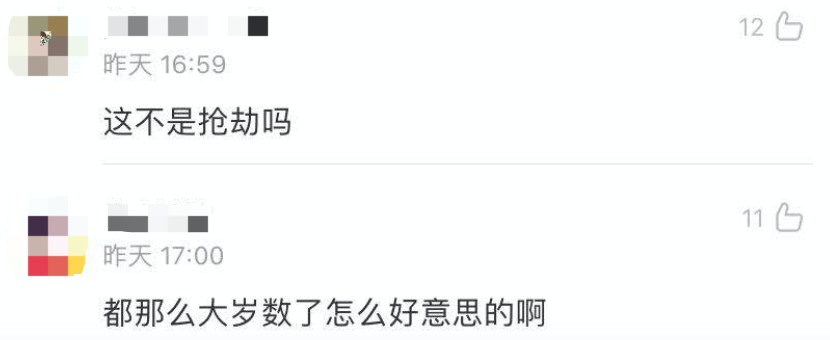1 说明:
===初探===
1.1 Streamlit
1.1.1 是一个开源Python库,可轻松构建用于机器学习的漂亮应用程序 。
1.1.2 是一款专为机器学习工程师创建的免费、开源 App 构建框架 。
1.1.3 是一个简单而强大的应用程序模型,可让您快速构建丰富的UI 。
1.1.4 是第一个专门针对机器学习和数据科学团队的应用开发框架 。
1.1.5 是开发自定义机器学习工具的最快的方法,它的目标是取代Flask在机器学习项目中的地位,可以帮助机器学习工程师快速开发用户交互工具 。

文章插图
1.2 环境:
华为笔记本电脑、深度deepin-linux操作系统、python3.8和微软vscode编辑器 。
1.3 官网:
https://www.streamlit.io/https://github.com/streamlit/streamlithttps://docs.streamlit.io/en/latest/2 安装过程:=====
2.1 安装:
pip install streamlit#本机安装sudo pip3.8 install streamlit#慢#推荐安装方法sudo pip3.8 install -i https://mirrors.aliyun.com/pypi/simple streamlit #超快2.2 第一个报错:ERROR: chartify 2.7.0 has requirement bokeh<2.0.0,>=1.4.0, but you'll have bokeh 2.1.0 which is incompatible.ERROR: chartify 2.7.0 has requirement pandas<1.0.0,>=0.21.0, but you'll have pandas 1.0.4 which is incompatible.#提示bokeh和pandas的版本均太高了,暂时忽略看看行不行,因为我提前安装bokeh和pandas2.3 第二个提醒:WARNING: The script base58 is installed in '/usr/local/python3.8/bin' which is not on PATH.Consider adding this directory to PATH or, if you prefer to suppress this warning, use --no-warn-script-location.#解决办法:建立软连接,本机如下sudo ln -s /usr/local/python3.8/bin/base58 /usr/bin/base582.4 第三个提醒:WARNING: The script streamlit is installed in '/usr/local/python3.8/bin' which is not on PATH.Consider adding this directory to PATH or, if you prefer to suppress this warning, use --no-warn-script-location.#解决办法:建立软连接,本机如下sudo ln -s /usr/local/python3.8/bin/streamlit /usr/bin/streamlit2.5 验证:查看版本,成功 。xgj@xgj-PC:~$ streamlit --version
Streamlit, version 0.61.0
3 查看demo
=========
3.1 第一次,打开终端输入:
streamlit hello3.2 需要输入个人email:Welcome to Streamlit!If you're one of our development partners or you're interested in gettingpersonal technical support or Streamlit updates, please enter your emailaddress below. Otherwise, you may leave the field blank.#需要输入自己的email地址Email: xxx@xxx#回车,出现下面,并自动打开浏览器Privacy Policy:As an open source project, we collect usage statistics. We cannot see and donot store information contained in Streamlit apps. You can find out more byreading our privacy policy at: https://streamlit.io/privacy-policyIf you'd like to opt out of usage statistics, add the following to~/.streamlit/config.toml, creating that file if necessary:[browser]gatherUsageStats = falseYou can now view your Streamlit app in your browser.Local URL: http://localhost:8501Network URL: http://192.168.12.106:8501#按ctrl+c退出3.3 第二次进入,如下操作和示意图:
文章插图
4 st.image:
========
4.1 方法一:官方推荐法,缺点gif图片显示静态的
import streamlit as st#官方的显示图片法一from PIL import Image #采用PIL读取图片image = Image.open('/home/xgj/Desktop/Streamlit/20.jpeg')#image = Image.open('/home/xgj/Desktop/Streamlit/21.jpg')#image = Image.open('/home/xgj/Desktop/Streamlit/22.png')#image = Image.open('/home/xgj/Desktop/Streamlit/23.gif')#静态的图片#caption='显示图片',图片信息;width=300,指定图片宽度,自动缩放;默认是图片本身的大小st.image(image, caption='显示图片',width=300)4.2 方法二:import streamlit as st#显示图片法二,推荐这种方法#pic_file = open('/home/xgj/Desktop/Streamlit/12.gif', 'rb')#gif可以动态显示pic_file = open('/home/xgj/Desktop/Streamlit/21.jpg', 'rb') pic_bytes = pic_file.read()st.image(pic_bytes)4.3 效果图:#注意代码块中采用#注释,如果采用python的'''和'''大片状注释法会在网页上显示代码块,不建议 。
文章插图
#如果修改代码块,保存后,因为终端启动服务器,所以只需要网页刷新即可看到效果#图片显示默认的是默认大小,也可以自定义显示大小:width设置即可 。#采用微软的vscode编辑器的run,没反应,估计没设置好,所以本文采用官方推荐的方法,就是终端#输入:streamlit run xxx.py运行
推荐阅读
-
-
-
-
-
-
-
-
-
-
-
-
-
-
-
-
-
-
-
-
- 陈年铁观音保健价值,陈年铁观音茶是否具有保健效果
- Python-Streamlit库再学习:st.slider和数据可视作图
- 机器学习工程师养成计划-开篇语
- 大红袍产地在哪里,名茶大红袍的产地是哪
- 年底店铺转让是不是很难 店铺可以转让吗
- 茶叶的涩是怎么来的,紫砂壶的称谓是怎么来的
- 几点开直通车效果最佳 开直通车最佳时间
- 淘宝运营提成怎么算 淘宝平台抽成比例是多少
- 茶中有种涩味是什么,口粮茶是什么意思
- 顶谷大方是什么茶,大方茶中的上品顶谷大方茶