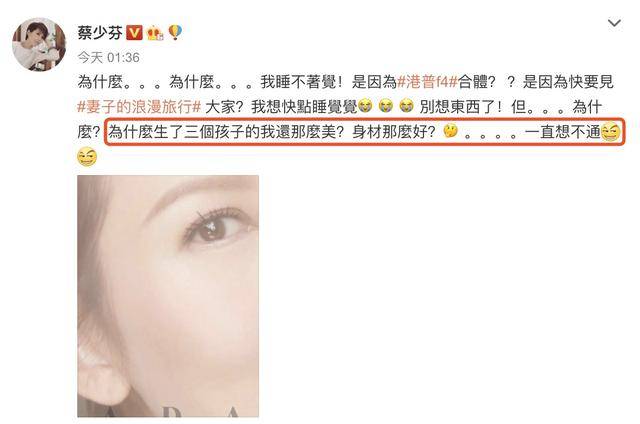ж–Үз« жҸ’еӣҫ
дҪңиҖ… | еҲҳж—©иө·
жқҘжәҗ | ж—©иө·PythonпјҲID: zaoqi-pythonпјү
еӨ§е®¶еҘҪпјҢеңЁдёӢиҪҪжҹҗдәӣж–Ү件зҡ„ж—¶еҖҷдҪ дёҖе®ҡдјҡдёҚж—¶зӣҜзқҖиҝӣеәҰжқЎпјҢеңЁеҶҷд»Јз Ғзҡ„ж—¶еҖҷдҪҝз”ЁиҝӣеәҰжқЎеҸҜд»ҘдҫҝжҚ·зҡ„и§ӮеҜҹд»»еҠЎеӨ„зҗҶжғ…еҶөпјҢйҷӨдәҶдҪҝз”ЁprintжқҘжү“еҚ°д№ӢеӨ–пјҢд»ҠеӨ©жң¬ж–Үе°ұд»Ӣз»ҚеҮ з§Қз»ҷдҪ зҡ„Pythonд»Јз ҒеҠ дёҠй…·зӮ«зҡ„иҝӣеәҰжқЎзҡ„ж–№ејҸ гҖӮ

ж–Үз« жҸ’еӣҫ

ж–Үз« жҸ’еӣҫ
иҮӘе®ҡд№үProgressBarжңҖеҺҹе§Ӣзҡ„еҠһжі•е°ұжҳҜдёҚеҖҹеҠ©д»»дҪ•з¬¬дёүж–№е·Ҙе…·пјҢиҮӘе·ұеҶҷдёҖдёӘиҝӣеәҰжқЎеҮҪж•°пјҢдҪҝз”ЁtimeжЁЎеқ—й…ҚеҗҲsysжЁЎеқ—еҚіеҸҜ
import sysimport timedef progressbar(it, prefix="", size=60, file=sys.stdout):count = len(it)def show(j):x = int(size*j/count)file.write("%s[%s%s] %i/%ir" % (prefix, "#"*x, "."*(size-x), j, count))file.flushshow(0)for i, item in enumerate(it):yield itemshow(i+1)file.write("n")file.flushfor i in progressbar(range(15), "Computing: ", 40):do_somethingtime.sleep(0.1)

ж–Үз« жҸ’еӣҫ
иҮӘе·ұе®ҡд№үзҡ„еҘҪеӨ„е°ұжҳҜеҸҜд»Ҙе°ҶиҝӣеәҰжқЎе®ҡд№үжҲҗжҲ‘们жғіиҰҒзҡ„еҪўејҸжҜ”еҰӮдёҠйқўе°ұжҳҜдҪҝз”Ё#дёҺ·жқҘиҫ“еҮәпјҢдёәд»Җд№ҲдёҚз”Ёprintпјҹеӣ дёәsys.stdoutе°ұжҳҜprintзҡ„дёҖз§Қй»ҳи®Өиҫ“еҮәж јејҸпјҢиҖҢsys.stdout.writeеҸҜд»ҘдёҚжҚўиЎҢжү“еҚ°пјҢsys.stdout.flushеҸҜд»Ҙз«ӢеҚіеҲ·ж–°иҫ“еҮәзҡ„еҶ…е®№ гҖӮеҪ“然д№ҹеҸҜд»Ҙе°ҒиЈ…жҲҗзұ»жқҘжӣҙеҘҪзҡ„дҪҝз”Ё[1]пјҢдҪҶж•ҲжһңжҳҜзұ»дјјзҡ„ гҖӮ
from __future__ import print_functionimport sysimport reclass ProgressBar(object):DEFAULT = 'Progress: %(bar)s %(percent)3d%%'FULL = '%(bar)s %(current)d/%(total)d (%(percent)3d%%) %(remaining)d to go'def __init__(self, total, width=40, fmt=DEFAULT, symbol='=',output=sys.stderr):assert len(symbol) == 1self.total = totalself.width = widthself.symbol = symbolself.output = outputself.fmt = re.sub(r'(?P<name>%(.+?))d',r'g<name>%dd' % len(str(total)), fmt)self.current = 0def __call__(self):percent = self.current / float(self.total)size = int(self.width * percent)remaining = self.total - self.currentbar = '[' + self.symbol * size + ' ' * (self.width - size) + ']'args = {'total': self.total,'bar': bar,'current': self.current,'percent': percent * 100,'remaining': remaining}print('r' + self.fmt % args, file=self.output, end='')def done(self):self.current = self.totalselfprint('', file=self.output)from time import sleepprogress = ProgressBar(80, fmt=ProgressBar.FULL)for x in range(progress.total):progress.current += 1progresssleep(0.1)progress.done

ж–Үз« жҸ’еӣҫ

ж–Үз« жҸ’еӣҫ
tqdmд№ӢеүҚжҲ‘们иҜҙдәҶпјҢиҮӘе®ҡд№үзҡ„еҘҪеӨ„е°ұжҳҜеҸҜд»ҘиҮӘе·ұдҝ®ж”№пјҢйӮЈд№ҲдҪҝ用第дёүж–№еә“зҡ„еҘҪеӨ„е°ұжҳҜеҸҜд»ҘеҒ·жҮ’пјҢдёҚз”ЁиҮӘе·ұеҶҷпјҢжӢҝжқҘе°ұиғҪз”Ё гҖӮжҜ”еҰӮжҸҗеҲ°PythonиҝӣеәҰжқЎйӮЈиӮҜе®ҡдјҡжғіеҲ°еёёз”Ёзҡ„tqdmпјҢе®үиЈ…еҫҲз®ҖеҚ•pip install tqdmеҚіеҸҜпјҢдҪҝз”Ёд№ҹеҫҲз®ҖеҚ•пјҢеҮ иЎҢд»Јз ҒеҚіеҸҜе®һзҺ°дёҠйқўзҡ„иҝӣеәҰжқЎ
from tqdm import trangeimport timefor i in trange(10):time.sleep(1)

ж–Үз« жҸ’еӣҫ
еҪ“然tqdmдҪңдёәиҖҒзүҢзҡ„PythonиҝӣеәҰжқЎе·Ҙе…·пјҢеҫӘзҺҜеӨ„зҗҶгҖҒеӨҡиҝӣзЁӢгҖҒеӨҡзәҝзЁӢгҖҒйҖ’еҪ’еӨ„зҗҶзӯүйғҪжҳҜж”ҜжҢҒзҡ„пјҢдҪ еҸҜд»ҘеңЁе®ҳж–№GitHubдёҠеӯҰд№ [2]гҖҒи§Јй”ҒжӣҙеӨҡзҡ„зҺ©жі• гҖӮ

ж–Үз« жҸ’еӣҫ
RichдёҠйқўдёӨз§Қе®һзҺ°PythonиҝӣеәҰжқЎзҡ„ж–№жі•йғҪеӯҰдјҡдәҶеҗ—пјҢиҷҪ然з®ҖеҚ•дҪҶжҳҜзңӢдёҠеҺ»е№¶дёҚжјӮдә®пјҢйўңиүІд№ҹжҜ”иҫғеҚ•и°ғ гҖӮжүҖд»ҘжңҖеҗҺеҺӢиҪҙеҮәеңәзҡ„е°ұжҳҜдёҖж¬ҫжҜ”иҫғе°Ҹдј—зҡ„第дёүж–№еә“Rich[3] гҖӮRichдё»иҰҒжҳҜз”ЁдәҺеңЁз»Ҳз«Ҝдёӯжү“еҚ°дё°еҜҢеӨҡеҪ©зҡ„ж–Үжң¬(жңҖй«ҳж”ҜжҢҒ1670дёҮиүІ)

ж–Үз« жҸ’еӣҫ
жүҖд»ҘеҪ“然еҸҜд»ҘдҪҝз”ЁRichжү“еҚ°иҝӣеәҰжқЎпјҢжҳҫзӨәе®ҢжҲҗзҷҫеҲҶжҜ”пјҢеү©дҪҷж—¶й—ҙпјҢж•°жҚ®дј иҫ“йҖҹеәҰзӯүйғҪеҸҜд»Ҙ гҖӮе№¶дё”ж ·ејҸжӣҙеҠ й…·зӮ«пјҢ并且е®ғжҳҜй«ҳеәҰеҸҜй…ҚзҪ®зҡ„пјҢеӣ жӯӨжҲ‘们еҸҜд»ҘеҜ№е…¶иҝӣиЎҢиҮӘе®ҡд№үд»ҘжҳҫзӨәжүҖйңҖзҡ„д»»дҪ•дҝЎжҒҜ гҖӮдҪҝз”Ёд№ҹеҫҲз®ҖеҚ•пјҢжҜ”еҰӮжҲ‘们дҪҝз”ЁRichжқҘе®һзҺ°дёҖдёӘжңҖз®ҖеҚ•зҡ„иҝӣеәҰжқЎ гҖӮ
from rich.progress import trackimport timefor step in track(range(30)):print('ж—©иө·Python')time.sleep(0.5)

ж–Үз« жҸ’еӣҫ
еҗҢж—¶Richж”ҜжҢҒеӨҡдёӘиҝӣеәҰжқЎпјҢиҝҷеңЁеӨҡд»»еҠЎжғ…еҶөдёӢзӣ‘жҺ§зҡ„иҝӣеәҰеҫҲжңүз”Ё(дҪҝз”Ёж–№жі•и§Ғе®ҳж–№ж–ҮжЎЈ)

жҺЁиҚҗйҳ…иҜ»
- ж·ҳеҸЈд»Өжңүд»Җд№Ҳз”Ё жҺЁе№ҝж·ҳеҸЈд»ӨдёҖиҲ¬з»ҷеӨҡе°‘й’ұ
- й«ҳзә§зЁӢеәҸе‘ҳжңҖзҲұз”Ёзҡ„8ж¬ҫд»Јз Ғзј–иҫ‘еҷЁпјҢдҪ з”Ёе“ӘеҮ дёӘпјҹ
- ж·ҳе®қеә—й“әе…іиҒ”д»Јз ҒеңЁе“ӘйҮҢжүҫ йҳҝйҮҢе·ҙе·ҙеә—й“әе…іиҒ”еҝ«йҖ’зҡ„д»Јз ҒеңЁе“Ә
- ж–°жүӢеңЁж·ҳе®қејҖеә—жҖҺд№ҲжүҚиғҪжҸҗй«ҳй”ҖйҮҸ жҖҺж ·з»ҷж·ҳе®қеә—й“әеҝ«йҖҹеҲ·дҝЎиӘү
- ж°ёиҝңдёҚиҰҒеңЁд»Јз ҒдёӯдҪҝз”ЁвҖңUserвҖқиҝҷдёӘеҚ•иҜҚ
- жүӢжңәжҖҺж ·з»ҷи§Ҷйў‘ж·»еҠ ж–Үеӯ—пјҹзӮ№еҮ»иҝҷдёӘжҢүй’®пјҢдёҖй”®иҮӘеҠЁж·»еҠ
- йҒ“дёҠзҡ„иҖҒиҢ¶д№Ў,иҢ¶еұұзҡ„зҫҺеҸӘз»ҷдҪ ж¬ЈиөҸдёҙжІ§е°ҸжҲ·иөӣ
- еҝ«йҖҹжұүеҢ–RHEL6
- дҪҺд»Јз Ғе’Ңйӣ¶д»Јз ҒзҒ«дәҶпјҢеҚҒеӨ§еҲ©еҷЁжҺЁиҚҗ
- зӣҙйҖҡиҪҰзӘҒ然дёҚз»ҷеұ•зҺ° ејҖзӣҙйҖҡиҪҰжңүеұ•зҺ°жІЎзӮ№еҮ»жҖҺд№ҲеҠһ




![[иӮ©иҶҖз—ӣз–ҫз—…]иӮ©иҶҖз—ӣз–ҫз—…еҫҒе…Ҷжңүе“Әдәӣе‘ўпјҹ](http://imgs.tom.com/shcs/201802/THUMBNAIL5B73EDFF21814C49.jpg)