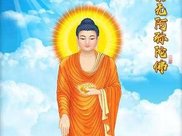#DatetimeIndex(['1920-04-23', '1923-10-29'], dtype='datetime64[ns]', freq=None)
2гҖҒperiodжҲ–PeriodIndex:дёҖдёӘжңүејҖе§Ӣе’Ңз»“жқҹзҡ„ж—¶й—ҙй—ҙйҡ” гҖӮе®ғз”ұеӣәе®ҡзҡ„й—ҙйҡ”з»„жҲҗ гҖӮ
t = pd.to_datetime(["04/23/1920", "10/29/1923"])
period = t.to_period("D")
#PeriodIndex(['1920-04-23', '1923-10-29'], dtype='period[D]')
3гҖҒTimedeltaжҲ–TimedeltaIndex:дёӨдёӘж—Ҙжңҹд№Ӣй—ҙзҡ„ж—¶й—ҙй—ҙйҡ” гҖӮ
delta = pd.TimedeltaIndex(data =https://www.isolves.com/it/cxkf/yy/Python/2023-01-06/['1 days 03:00:00',
'2 days 09:05:01.000030'])
"""
TimedeltaIndex(['1 days 02:00:00', '1 days 06:05:01.000030'],
dtype='timedelta64[ns]', freq=None)
"""
еңЁPandasдёӯ пјҢ еҸҜд»ҘдҪҝз”Ёto_datetimeж–№жі•е°ҶеҜ№иұЎиҪ¬жҚўдёәdatetimeж•°жҚ®зұ»еһӢжҲ–иҝӣиЎҢд»»дҪ•е…¶д»–иҪ¬жҚў гҖӮ
import pandas as pd
df = pd.read_csv("dataset.txt")
df.head()
date value
0 1991-07-01 3.526591
1 1991-08-01 3.180891
2 1991-09-01 3.252221
3 1991-10-01 3.611003
4 1991-11-01 3.565869
"""
df.info()
RangeIndex: 204 entries, 0 to 203
Data columns (total 2 columns):
# Column Non-Null Count Dtype
--- ------ -------------- -----
0 date 204 non-null object
1 value 204 non-null float64
dtypes: float64(1), object(1)
memory usage: 3.3+ KB
"""
# Convert to datetime
df["date"] = pd.to_datetime(df["date"], format = "%Y-%m-%d")
df.info()
RangeIndex: 204 entries, 0 to 203
Data columns (total 2 columns):
# Column Non-Null Count Dtype
--- ------ -------------- -----
0 date 204 non-null datetime64[ns]
1 value 204 non-null float64
dtypes: datetime64[ns](1), float64(1)
memory usage: 3.3 KB
"""
# Convert to Unix
df['unix_time'] = df['date'].Apply(lambda x: x.timestamp())
df.head()
"""
date value unix_time
0 1991-07-01 3.526591 678326400.0
1 1991-08-01 3.180891 681004800.0
2 1991-09-01 3.252221 683683200.0
3 1991-10-01 3.611003 686275200.0
4 1991-11-01 3.565869 688953600.0
"""
df["date_converted_from_unix"] = pd.to_datetime(df["unix_time"], unit = "s")
df.head()
"""
date value unix_time date_converted_from_unix
0 1991-07-01 3.526591 678326400.0 1991-07-01
1 1991-08-01 3.180891 681004800.0 1991-08-01
2 1991-09-01 3.252221 683683200.0 1991-09-01
3 1991-10-01 3.611003 686275200.0 1991-10-01
4 1991-11-01 3.565869 688953600.0 1991-11-01
"""
жҲ‘们иҝҳеҸҜд»ҘдҪҝз”Ёparse_datesеҸӮж•°еңЁд»»дҪ•ж–Ү件еҠ иҪҪж—¶зӣҙжҺҘеЈ°жҳҺж—ҘжңҹеҲ— гҖӮ
df = pd.read_csv("dataset.txt", parse_dates=["date"])
df.info()
RangeIndex: 204 entries, 0 to 203
Data columns (total 2 columns):
# Column Non-Null Count Dtype
--- ------ -------------- -----
0 date 204 non-null datetime64[ns]
1 value 204 non-null float64
dtypes: datetime64[ns](1), float64(1)
memory usage: 3.3 KB
"""
еҰӮжһңжҳҜеҚ•дёӘж—¶й—ҙеәҸеҲ—зҡ„ж•°жҚ® пјҢ жңҖеҘҪе°Ҷж—ҘжңҹеҲ—дҪңдёәж•°жҚ®йӣҶзҡ„зҙўеј• гҖӮ
df.set_index("date",inplace=True)
"""
Value
date
1991-07-01 3.526591
1991-08-01 3.180891
1991-09-01 3.252221
1991-10-01 3.611003
1991-11-01 3.565869
... ...
2008-02-01 21.654285
2008-03-01 18.264945
2008-04-01 23.107677
2008-05-01 22.912510
2008-06-01 19.431740
"""
Numpyд№ҹжңүиҮӘе·ұзҡ„datetimeзұ»еһӢnp.Datetime64 гҖӮзү№еҲ«жҳҜеңЁеӨ§еһӢж•°жҚ®йӣҶж—¶ пјҢ еҗ‘йҮҸеҢ–жҳҜйқһеёёжңүз”Ёзҡ„ пјҢ еә”иҜҘдјҳе…ҲдҪҝз”Ё гҖӮ
import numpy as np
arr_date = np.array('2000-01-01', dtype=np.datetime64)
arr_date
#array('2000-01-01', dtype='datetime64[D]')
#broadcasting
arr_date = arr_date + np.arange(30)
"""
array(['2000-01-01', '2000-01-02', '2000-01-03', '2000-01-04',
'2000-01-05', '2000-01-06', '2000-01-07', '2000-01-08',
'2000-01-09', '2000-01-10', '2000-01-11', '2000-01-12',
'2000-01-13', '2000-01-14', '2000-01-15', '2000-01-16',
'2000-01-17', '2000-01-18', '2000-01-19', '2000-01-20',
'2000-01-21', '2000-01-22', '2000-01-23', '2000-01-24',
'2000-01-25', '2000-01-26', '2000-01-27', '2000-01-28',
жҺЁиҚҗйҳ…иҜ»
- pythonиҰҒеӯҰеӨҡд№…(0еҹәзЎҖеӯҰpythonжңүеӨҡйҡҫ)
- йЎҫеҚ—дәӯ|гҖҠеҗ‘йЈҺиҖҢиЎҢгҖӢпјҡйЎҫеҚ—дәӯгҖҒзЁӢе®өпјҢи°ҒжүҚжҳҜдҪ еҝғдёӯзҡ„иҒҢеңәзІҫиӢұ
- |з»Ҹеёёй’“йұјзҡ„дәәпјҢйғҪзү№еҲ«жңүй’ұпјҹжё”е…·еә—дё»зңјдёӯзҡ„й’“йұјдәәдј—з”ҹзӣё
- иӮЎзҘЁжҢҒжңүеӨҡд№…еҸҜд»ҘеҲҶзәў(иӮЎзҘЁеҲҶзәўйңҖиҰҒжҢҒиӮЎеӨҡд№…)
- дёӯй•ҝзәҝжҳҜеӨҡд№…(иӮЎзҘЁдёӯзҡ„дёӯй•ҝжңҹжҳҜеӨҡд№…)
- зҢӘиӮүз…®еӨҡд№…жүҚзҶҹпјҹ
- д»»жіү|д»»жіүпјҢеЁұд№җеңҲдёӯзҡ„йЎ¶зә§еҜҢиұӘ
- и’ёиӢһзұіеӨҡй•ҝж—¶й—ҙ
- javaжҖҺд№Ҳеҝө(javaе’Ңpythonзҡ„еҢәеҲ«)
- иҙ«дёҚеҸҠзҙ дёӯзҡ„зҙ жҢҮзҡ„жҳҜ иҙ«дёҚеҸҠзҙ