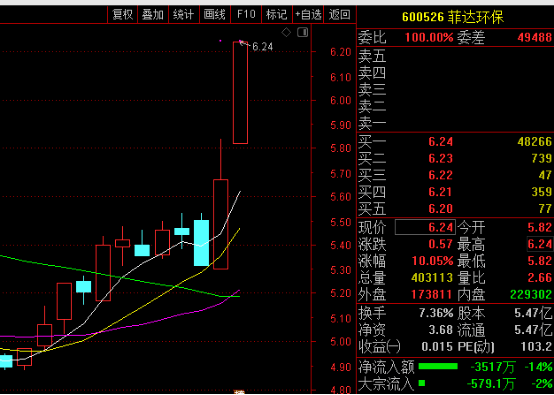е…ідәҺеҰӮдҪ•и§ЈеҶіиҝҷдәӣиӯҰе‘ҠпјҢдҪ жңүдёүдёӘйҖүйЎ№пјҡ
- е®ҲжҠӨи°ғз”Ё гҖӮдҪ еҸҜд»ҘдҪҝз”ЁOperatingSystem.IsWindows()пјҢеңЁи°ғз”Ё API д№ӢеүҚжЈҖжҹҘдҪ жҳҜеҗҰеңЁ Windows дёҠиҝҗиЎҢ гҖӮ
- е°Ҷи°ғз”Ёж Үи®°дёә Windows дё“еұһ гҖӮеңЁжҹҗдәӣжғ…еҶөдёӢпјҢеҸҜд»ҘйҖҡиҝҮ[SupportedOSPlatform("windows")]е°Ҷи°ғз”ЁжҲҗе‘ҳж Үи®°дёәе№іеҸ°дё“еұһ гҖӮ
- еҲ йҷӨд»Јз Ғ гҖӮйҖҡеёёиҝҷдёҚжҳҜдҪ жғіиҰҒзҡ„пјҢеӣ дёәиҝҷж„Ҹе‘ізқҖ Windows з”ЁжҲ·дҪҝз”ЁдҪ зҡ„д»Јз Ғж—¶дјҡжҚҹеӨұдёҖдәӣеҶ…е®№пјҢдҪҶжҳҜеҜ№дәҺеӯҳеңЁи·Ёе№іеҸ°жӣҝд»Јж–№жЎҲзҡ„жғ…еҶөпјҢдҪ жңҖеҘҪж”ҫејғйӮЈдәӣе№іеҸ°дё“еұһзҡ„д»Јз Ғ гҖӮдҫӢеҰӮпјҢеҸҜд»ҘдҪҝз”Ё XML й…ҚзҪ®ж–Ү件жқҘжӣҝд»ЈжіЁеҶҢиЎЁ гҖӮ
- зҰҒжӯўиӯҰе‘Ҡ гҖӮдҪ еҪ“然еҸҜд»ҘйҖҡиҝҮ.editorconfigжҲ–#pragmawarningdisableжқҘдҪңејҠпјҢз®ҖеҚ•ең°зҰҒз”ЁиӯҰе‘Ҡ гҖӮдҪҶжҳҜпјҢеңЁдҪҝз”Ёзү№е®ҡдәҺе№іеҸ°зҡ„ API ж—¶пјҢдҪ еә”иҜҘйҖүжӢ©йҖүйЎ№пјҲ1пјүе’ҢпјҲ2пјү гҖӮ
private static string GetLoggingDirectory(){if (OperatingSystem.IsWindows()){using (RegistryKey key = Registry.CurrentUser.OpenSubKey(@"SoftwareFabrikam")){if (key?.GetValue("LoggingDirectoryPath") is string configuredPath)return configuredPath;}}string exePath = Process.GetCurrentProcess().MainModule.FileName;string folder = Path.GetDirectoryName(exePath);return Path.Combine(folder, "Logging");}иҰҒе°Ҷд»Јз Ғж Үи®°дёә Windows дё“еұһпјҢиҜ·еә”з”Ёж–°зҡ„SupportedOSPlatformеұһжҖ§пјҡ[SupportedOSPlatform("windows")]private static string GetLoggingDirectory(){using (RegistryKey key = Registry.CurrentUser.OpenSubKey(@"SoftwareFabrikam")){if (key?.GetValue("LoggingDirectoryPath") is string configuredPath)return configuredPath;}string exePath = Process.GetCurrentProcess().MainModule.FileName;string folder = Path.GetDirectoryName(exePath);return Path.Combine(folder, "Logging");}еңЁиҝҷдёӨз§Қжғ…еҶөдёӢпјҢдҪҝз”ЁжіЁеҶҢиЎЁзҡ„иӯҰе‘ҠйғҪдјҡж¶ҲеӨұ гҖӮе…ій”®еҢәеҲ«еңЁдәҺпјҢеңЁз¬¬дәҢдёӘзӨәдҫӢдёӯпјҢеҲҶжһҗеҷЁзҺ°еңЁе°Ҷй’ҲеҜ№GetLoggingDirectory()зҡ„и°ғз”Ёз«ҷзӮ№еҸ‘еҮәиӯҰе‘ҠпјҢеӣ дёәе®ғзҺ°еңЁиў«и§Ҷдёә Windows зү№е®ҡзҡ„ API гҖӮжҚўеҸҘиҜқиҜҙпјҢдҪ е°ҶиҝӣиЎҢе№іеҸ°жЈҖжҹҘзҡ„иҰҒжұӮиҪ¬еҸ‘з»ҷдәҶи°ғз”ЁиҖ… гҖӮ
[SupportedOSPlatform]еұһжҖ§еҸҜд»Ҙеә”з”ЁдәҺжҲҗе‘ҳгҖҒзұ»еһӢжҲ–зЁӢеәҸйӣҶзә§еҲ« гҖӮBCL жң¬иә«д№ҹдҪҝз”ЁжӯӨеұһжҖ§ гҖӮдҫӢеҰӮпјҢзЁӢеәҸйӣҶMicrosoft.Win32.Registryеә”з”ЁдәҶжӯӨеұһжҖ§пјҢжүҖд»ҘеҲҶжһҗеҷЁиғҪе…ҲзҹҘйҒ“жіЁеҶҢиЎЁжҳҜ Windows зү№е®ҡзҡ„ API гҖӮ
иҜ·жіЁж„ҸпјҢеҰӮжһңдҪ д»Ҙnet5.0-windowsдёәзӣ®ж ҮпјҢжӯӨеұһжҖ§е°ҶиҮӘеҠЁеә”з”ЁдәҺдҪ зҡ„зЁӢеәҸйӣҶ гҖӮиҝҷж„Ҹе‘ізқҖд»Һnet5.0-windowsдҪҝз”Ё Windows дё“еұһзҡ„ API ж°ёиҝңдёҚдјҡдә§з”ҹд»»дҪ•иӯҰе‘ҠпјҢеӣ дёәдҪ зҡ„ж•ҙдёӘзЁӢеәҸйӣҶйғҪиў«и§Ҷдёә Windows дё“еұһзҡ„ гҖӮ
еӨ„зҗҶ Blazor WebAssembly дёӯдёҚж”ҜжҢҒзҡ„ APIBlazor WebAssembly йЎ№зӣ®еңЁжөҸи§ҲеҷЁжІҷз®ұдёӯиҝҗиЎҢпјҢиҝҷйҷҗеҲ¶дәҶдҪ еҸҜд»ҘдҪҝз”Ёзҡ„ API гҖӮдҫӢеҰӮпјҢе°Ҫз®ЎзәҝзЁӢе’ҢиҝӣзЁӢеҲӣе»әйғҪжҳҜи·Ёе№іеҸ°зҡ„ APIпјҢдҪҶжҲ‘д»¬ж— жі•дҪҝиҝҷдәӣ API еңЁ Blazor WebAssembly дёӯиҝҗиЎҢпјҢиҝҷж„Ҹе‘ізқҖе®ғ们дјҡжҠӣеҮәPlatformNotSupportedExceptionиӯҰе‘Ҡ гҖӮжҲ‘们已з»Ҹз”Ё[UnsupportedOSPlatform("browser")]ж Үи®°дәҶиҝҷдәӣ API гҖӮ
еҒҮи®ҫпјҢдҪ е°ҶGetLoggingDirectory()ж–№жі•еӨҚеҲ¶е№¶зІҳиҙҙеҲ°дёҖдёӘ Blazor WebAssembly еә”з”ЁзЁӢеәҸдёӯ гҖӮ
private static string GetLoggingDirectory(){//...string exePath = Process.GetCurrentProcess().MainModule.FileName;string folder = Path.GetDirectoryName(exePath);return Path.Combine(folder, "Logging");}дҪ дјҡ收еҲ°д»ҘдёӢиӯҰе‘ҠпјҡCA1416 'Process.GetCurrentProcess()' is unsupported on 'browser'CA1416 'Process.MainModule' is unsupported on 'browser'дёәдәҶеӨ„зҗҶиҝҷдәӣиӯҰе‘ҠпјҢдҪ зҡ„йҖүйЎ№е’ҢеӨ„зҗҶ Windows зү№е®ҡзҡ„ API ж—¶еҹәжң¬зӣёеҗҢ гҖӮдҪ еҸҜд»Ҙе®ҲжҠӨи°ғз”Ёпјҡ
private static string GetLoggingDirectory(){//...if (!OperatingSystem.IsBrowser()){string exePath = Process.GetCurrentProcess().MainModule.FileName;string folder = Path.GetDirectoryName(exePath);return Path.Combine(folder, "Logging");}else{return string.Empty;}}жҲ–иҖ…пјҢдҪ еҸҜд»Ҙе°ҶжҲҗе‘ҳж Үи®°дёә Blazor WebAssembly дёҚж”ҜжҢҒзҡ„жҲҗе‘ҳпјҡ[UnsupportedOSPlatform("browser")]private static string GetLoggingDirectory(){//...string exePath = Process.GetCurrentProcess().MainModule.FileName;string folder = Path.GetDirectoryName(exePath);return Path.Combine(folder, "Logging");}з”ұдәҺжөҸи§ҲеҷЁжІҷз®ұзҡ„йҷҗеҲ¶йқһеёёдёҘж јпјҢеӣ жӯӨдёҚиғҪйў„жңҹжүҖжңүзұ»еә“е’Ң NuGet еҢ…йғҪиғҪеңЁ Blazor WebAssembly дёӯе·ҘдҪң гҖӮжӯӨеӨ–пјҢз»қеӨ§еӨҡж•°еә“д№ҹдёҚдёҖе®ҡиғҪеңЁ Blazor WebAssembly дёӯиҝҗиЎҢ гҖӮеӣ жӯӨпјҢзӣ®ж Үдёәnet5.0зҡ„常规зұ»еә“дёҚдјҡзңӢеҲ° Blazor WebAssembly дёҚж”ҜжҢҒзҡ„ API иӯҰе‘Ҡ гҖӮдҪ еҝ…йЎ»йҖҡиҝҮеңЁйЎ№зӣ®ж–Ү件дёӯж·»еҠ йЎ№пјҢжқҘжҳҫејҸеЈ°жҳҺдҪ жү“з®—еңЁ Blazor WebAssembly дёӯж”ҜжҢҒдҪ зҡ„йЎ№зӣ®пјҡ
<Project Sdk="Microsoft.NET.Sdk"><PropertyGroup><TargetFramework>net5.0</TargetFramework></PropertyGroup><ItemGroup><SupportedPlatform Include="browser" /></ItemGroup></Project>
жҺЁиҚҗйҳ…иҜ»
-
-
-
-
-
-
-
-
-
-
-
-
-
-
-
-
-
-
-
-
- .net core IISйғЁзҪІж•ҷзЁӢ
- дёәд»Җд№ҲдёӯеӣҪзҒ«еҷЁеҲ°жё…жңқе°ұеҒңжӯўеҸ‘еұ•дәҶ жё…жңқдёәдҪ•дёҚеҸ‘еұ•зҒ«еҷЁ
- еҹәдәҺ.NET Core+Bootstrapзҡ„еҝ«йҖҹеҗҺеҸ°ејҖеҸ‘жЎҶжһ¶
- еҹәдәҺ.NET Coreзҡ„Orchard CoreжЎҶжһ¶еҮәжқҘдәҶ
- иҮӘеӘ’дҪ“|и¶ЈеӨҙжқЎе®ЈеёғеҒңжӯўиҮӘеӘ’дҪ“е№іеҸ°пјҡ6жңҲ28ж—ҘеҗҺиҙҰжҲ·дҪҷйўқжё…йӣ¶
- .NetеңЁWindowsдёҠдҪҝз”ЁJenkinsеҒҡCI/CD
- pptиғҢжҷҜйҹід№җжҖҺд№ҲдёӯйҖ”жҡӮеҒңеҗҺ继з»ӯж’ӯж”ҫ?pptйҹід№җжҖҺд№ҲдёӯйҖ”еҒңжӯў?
- .NET CORE HttpClientдҪҝз”Ё
- CиҜӯиЁҖж ҮеҮҶеә“зҡ„7зұ»еҮҪж•°
- е·§е…ӢеҠӣ|иҝҷзұ»еёёи§Ғзҡ„йӣ¶йЈҹз«ӢеҚіеҒңжӯўйЈҹз”ЁпјҒжҲ–еҜјиҮҙдёӯжҜ’










![[йЈҹе“Ғе®үе…Ё]гҖҠ2020е№ҙжҳҘеӯЈејҖеӯҰеӯҰж ЎйЈҹе ӮйЈҹе“Ғе®үе…ЁйӘҢ收иҰҒзӮ№гҖӢеҮәеҸ°](https://p0.ssl.qhimgs4.com/t01aee2417ca6e9c898.jpg)