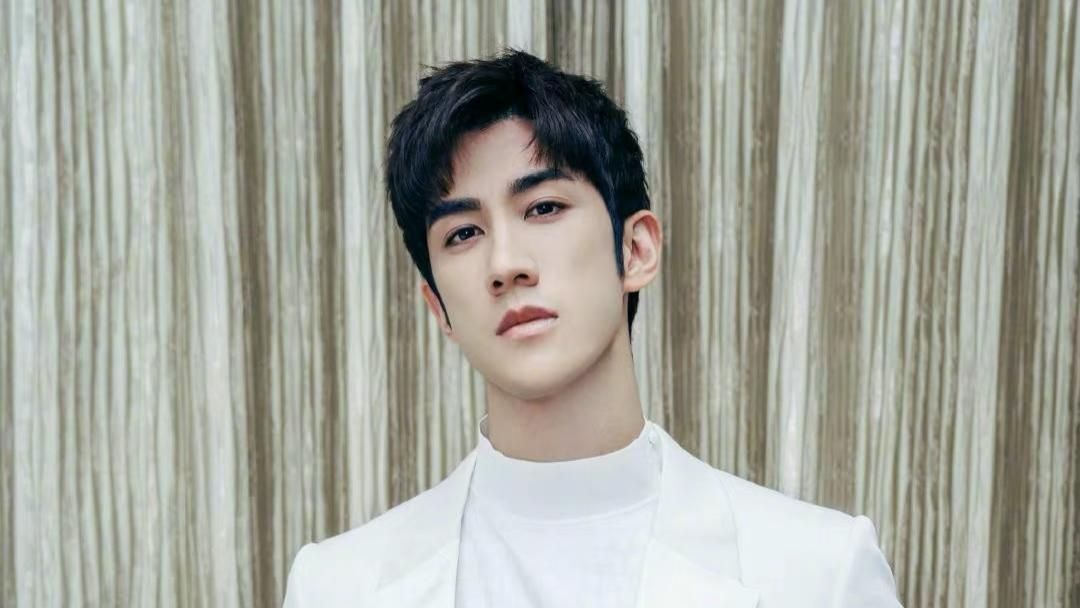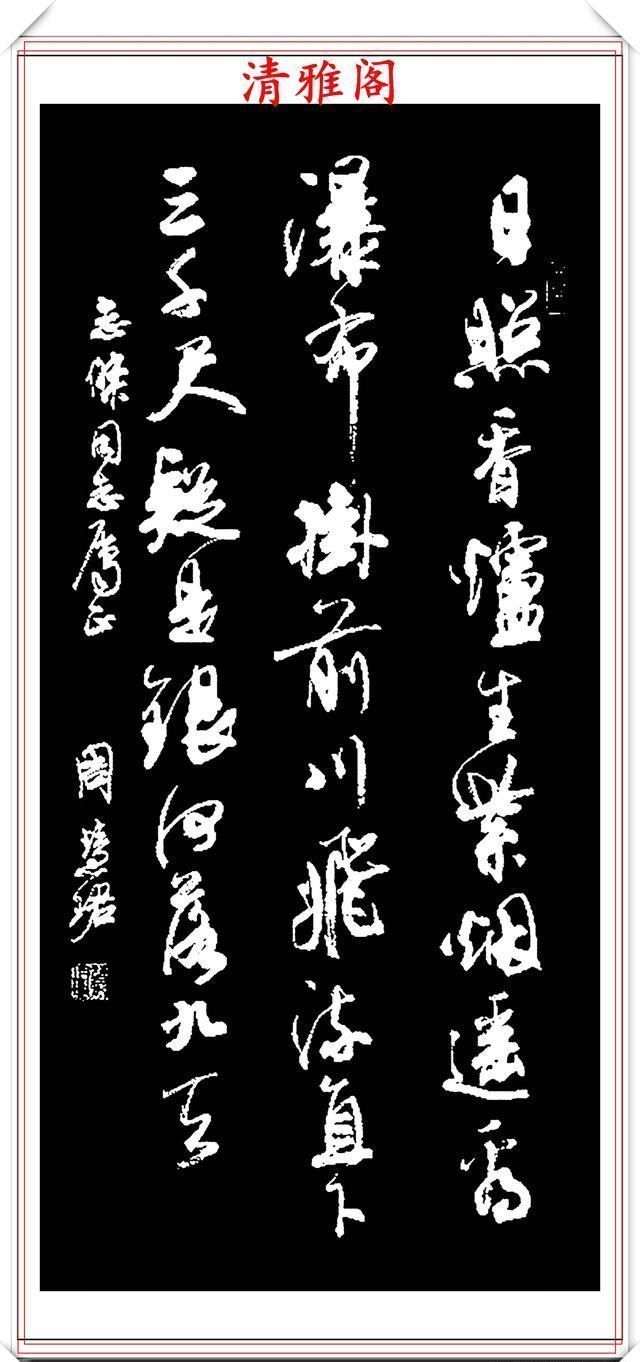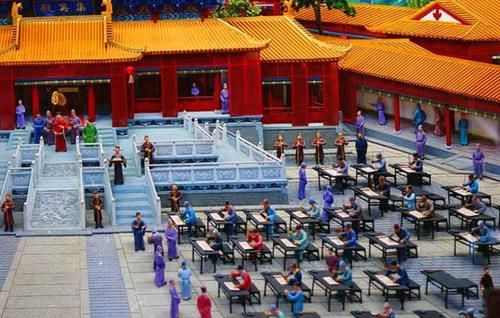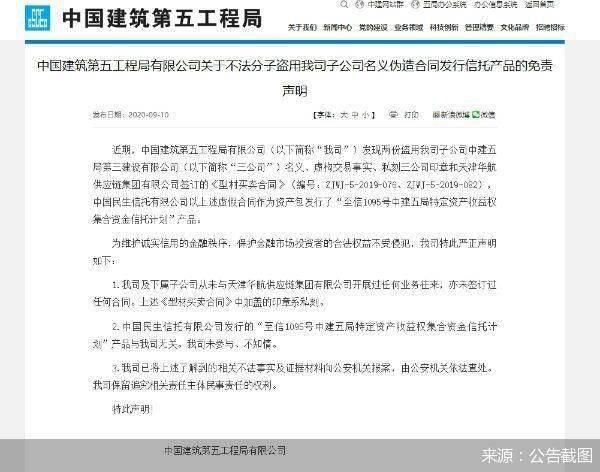и®ҝй—®зҡ„й“ҫжҺҘжқҘжәҗеҒҡдәҶи®ҝй—®йҷҗеҲ¶пјҢиҝҷдәӣйҷҗеҲ¶еҮ д№ҺйғҪжҳҜйҖҡиҝҮrefererжқҘе®һзҺ°зҡ„ гҖӮ
жҜ”еҰӮпјҡиҰҒжұӮжҳҜе…Ҳи®ҝй—®йҰ–йЎөпјҢ然еҗҺеҶҚи®ҝй—®йҰ–йЎөдёӯзҡ„йӮ®з®ұйЎөйқўпјҢиҝҷж—¶и®ҝй—®йӮ®з®ұзҡ„refererең°еқҖе°ұжҳҜи®ҝй—®йҰ–йЎөжҲҗеҠҹеҗҺзҡ„йЎөйқўең°еқҖ гҖӮеҰӮжһңжңҚеҠЎеҷЁеҸ‘зҺ°еҜ№йӮ®з®ұйЎөйқўи®ҝй—®зҡ„refererең°еқҖдёҚжҳҜйҰ–йЎөзҡ„ең°еқҖпјҢе°ұж–ӯе®ҡйӮЈжҳҜдёӘзӣ—иҝһдәҶ гҖӮ
еҸҜд»ҘйҖҡиҝҮ -e, --referer жҲ–еҲҷ -H, --header <header> е®һзҺ°дјӘйҖ refererгҖӮ
curl -e 'https://www.baidu.com' http://www.zhangblog.com/2019/06/24/domainexpire/жҲ–иҖ…curl -H 'Referer: https://www.baidu.com' http://www.zhangblog.com/2019/06/24/domainexpire/жһ„йҖ HTTPиҜ·жұӮеӨҙ
еҸҜд»ҘйҖҡиҝҮ -H, --header <header> е®һзҺ°жһ„йҖ httpиҜ·жұӮеӨҙ гҖӮ
curl -H 'Connection: keep-alive' -H 'Referer: https://sina.com.cn' -H 'User-Agent: Mozilla/1.0' http://www.zhangblog.com/2019/06/24/domainexpire/
дҝқеӯҳе“Қеә”еӨҙдҝЎжҒҜ
еҸҜд»ҘйҖҡиҝҮ -D, --dump-header <file> йҖүйЎ№е®һзҺ° гҖӮ
[root@iZ28xbsfvc4Z 20190703]# curl -D baidu_header.info www.baidu.com ………………[root@iZ28xbsfvc4Z 20190703]# lltotal 4-rw-r--r-- 1 root root 400 Jul 3 10:11 baidu_header.info # з”ҹжҲҗзҡ„еӨҙж–Ү件йҷҗж—¶и®ҝй—®
--connect-timeout <seconds> иҝһжҺҘжңҚеҠЎз«Ҝзҡ„и¶…ж—¶ж—¶й—ҙ гҖӮиҝҷеҸӘйҷҗеҲ¶дәҶиҝһжҺҘйҳ¶ж®өпјҢдёҖж—ҰcurlиҝһжҺҘдәҶжӯӨйҖүйЎ№е°ұдёҚеҶҚдҪҝз”ЁдәҶ гҖӮ
# еҪ“еүҚ https://www.zhangXX.com жҳҜеӣҪеӨ–жңҚеҠЎеҷЁпјҢи®ҝй—®еҸ—йҷҗ[root@iZ28xbsfvc4Z ~]# curl --connect-timeout 10 https://www.zhangXX.com | head% Total % Received % Xferd Average Speed Time Time Time CurrentDload Upload Total Spent Left Speed0 0 0 0 0 0 0 0 --:--:-- 0:00:10 --:--:-- 0curl: (28) Connection timed out after 10001 milliseconds-m, --max-time <seconds> е…Ғи®ёж•ҙдёӘж“ҚдҪңиҠұиҙ№зҡ„жңҖеӨ§ж—¶й—ҙ(д»Ҙз§’дёәеҚ•дҪҚ) гҖӮиҝҷеҜ№дәҺйҳІжӯўз”ұдәҺзҪ‘з»ңжҲ–й“ҫжҺҘеҸҳж…ўиҖҢеҜјиҮҙжү№еӨ„зҗҶдҪңдёҡжҢӮиө·ж•°е°Ҹж—¶йқһеёёжңүз”Ё гҖӮ
[root@iZ28xbsfvc4Z ~]# curl -m 10 --limit-rate 5 http://www.baidu.com/ | head # и¶…иҝҮ10з§’еҗҺпјҢж–ӯејҖиҝһжҺҘ% Total % Received % Xferd Average Speed Time Time Time CurrentDload Upload Total Spent Left Speed2 2381 2 50 0 0 4 0 0:09:55 0:00:10 0:09:45 4curl: (28) Operation timed out after 10103 milliseconds with 50 out of 2381 bytes received<!DOCTYPE html><!--STATUS OK--><html> <head><met### жҲ–[root@iZ28xbsfvc4Z ~]# curl -m 10 https://www.zhangXX.com | head # и¶…иҝҮ10з§’еҗҺпјҢж–ӯејҖиҝһжҺҘ% Total % Received % Xferd Average Speed Time Time Time CurrentDload Upload Total Spent Left Speed0 0 0 0 0 0 0 0 --:--:-- 0:00:10 --:--:-- 0curl: (28) Connection timed out after 10001 millisecondsжҳҫзӨәжҠ“еҸ–й”ҷиҜҜ
еҪ“жҲ‘们иҜ·жұӮи®ҝй—®еӨұиҙҘж—¶жҲ–иҖ…жІЎжңүиҜҘзҪ‘йЎөж—¶пјҢзҪ‘з«ҷдёҖиҲ¬йғҪдјҡз»ҷеҮәдёҖдёӘй”ҷиҜҜзҡ„жҸҗзӨәйЎөйқў гҖӮ
еҰӮжһңжҲ‘们дёҚйңҖиҰҒиҝҷдёӘй”ҷиҜҜйЎөйқўпјҢеҸӘжғіеҫ—еҲ°з®ҖжҙҒзҡ„й”ҷиҜҜдҝЎжҒҜ гҖӮйӮЈд№ҲеҸҜд»ҘйҖҡиҝҮ -f, --fail йҖүйЎ№е®һзҺ° гҖӮ
[root@iZ28xbsfvc4Z 20190713]# curl http://www.zhangblog.com/201912312<html><head><title>404 Not Found</title></head><body bgcolor="white"><center><h1>404 Not Found</h1></center><hr><center>nginx/1.14.2</center></body></html>[root@iZ28xbsfvc4Z 20190713]# curl -f http://www.zhangblog.com/201912312 # еҫ—еҲ°жӣҙз®ҖжҙҒзҡ„й”ҷиҜҜдҝЎжҒҜcurl: (22) The requested URL returned error: 404 Not FoundиЎЁеҚ•зҷ»еҪ•дёҺcookieдҪҝз”Ё
еҸӮи§ҒгҖҢLinux curl иЎЁеҚ•зҷ»еҪ•жҲ–жҸҗдәӨдёҺcookieдҪҝз”ЁгҖҚпјҡhttp://www.zhangblog.com/2019/07/20/curl03/
2.ж–Ү件дёҠдј дёҺдёӢиҪҪж¶үеҸҠ FTP жңҚеҠЎпјҢз®ҖеҚ•еҝ«йҖҹжҗӯе»әеҸҜеҸӮиҖғпјҡгҖҠcentos7дёӢе®үиЈ…FTPжңҚеҠЎгҖӢгҖҢhttps://www.cnblogs.com/zhi-leaf/p/5983550.htmlгҖҚ
ж–Ү件дёӢиҪҪзҪ‘йЎөж–Ү件дёӢиҪҪ
# д»ҘиҝӣеәҰжқЎеұ•зӨәпјҢиҖҢдёҚжҳҜиҝӣеәҰиЎЁеұ•зӨә[root@iZ28xbsfvc4Z 20190715]# curl -# -o tmp.data2 http://www.zhangblog.com/uploads/tmp/tmp.data######################################################################## 100.0%FTPж–Ү件дёӢиҪҪ
иҜҙжҳҺ1пјҡе…¶дёӯ ftp1 з”ЁжҲ·жҳҜftpжңҚеҠЎз«Ҝзҡ„иҙҰеҸ·пјҢе…·дҪ“家зӣ®еҪ•жҳҜпјҡ/mnt/ftp1
иҜҙжҳҺ2пјҡеҪ“жҲ‘们дҪҝз”Ё curl йҖҡиҝҮ FTP иҝӣиЎҢдёӢиҪҪж—¶пјҢеҗҺйқўи·ҹзҡ„и·Ҝеҫ„йғҪжҳҜпјҡеҪ“еүҚдҪҝз”Ёзҡ„ ftp иҙҰеҸ·е®¶зӣ®еҪ•дёәеҹәзЎҖзҡ„зӣёеҜ№и·Ҝеҫ„пјҢ然еҗҺжүҫеҲ°зҡ„зӣ®ж Үж–Ү件 гҖӮ
зӨәдҫӢ1
# е…¶дёӯ tmp.data зҡ„з»қеҜ№и·Ҝеҫ„жҳҜпјҡ/mnt/ftp1/tmpdata/tmp.data пјӣftp1 иҙҰеҸ·зҡ„家зӣ®еҪ•жҳҜпјҡ/mnt/ftp1# иҜҙжҳҺпјҡ/tmpdata/tmp.data иҝҷдёӘи·Ҝеҫ„жҳҜй’ҲеҜ№ ftp1 иҙҰеҸ·зҡ„家зӣ®еҪ•иҖҢиЁҖзҡ„[yun@nginx_proxy01 20190715]$ curl -O ftp://ftp1:123456@172.16.1.195:21/tmpdata/tmp.data# жҲ–иҖ…[yun@nginx_proxy01 20190715]$ curl -O -u ftp1:123456 ftp://172.16.1.195:21/tmpdata/tmp.data% Total % Received % Xferd Average Speed Time Time Time CurrentDload Upload Total Spent Left Speed100 2048M 100 2048M 0 0 39.5M 0 0:00:51 0:00:51 --:--:-- 143M
жҺЁиҚҗйҳ…иҜ»
- ж·ҳе®қдёҖе№ҙд»ҘдёҠзҡ„и®ўеҚ•иҝҳеҸҜд»ҘиҜ„д»·еҗ— ж·ҳе®қе®ўдҪҺд»·еҶІй”ҖйҮҸеҗҺж¶Ёд»·
- ж·ҳе®қзӣҙж’ӯзҡ„зәўеҢ…жҖҺд№Ҳз”Ё зӮ№ж·ҳзӣҙж’ӯй—ҙзәўеҢ…йӣЁжҖҺд№ҲжҠў
- еҹәдәҺеҲҶеёғејҸзі»з»ҹзҡ„7з§Қе”ҜдёҖIDе®һзҺ°ж–№жЎҲ
- Excelжү№йҮҸиҮӘеҠЁеҸ‘йҖҒеёҰйҷ„件зҡ„йӮ®д»¶
- жңҚеҠЎеҷЁиў«й»‘дәҶжҖҺд№ҲеҠһпјҹ
- зҙ«йҳіеҜҢзЎ’иҢ¶еҮҸиӮҘзҡ„ж•Ҳжһң
- е–қзҙ«йҳіеҜҢзЎ’иҢ¶еҮҸиӮҘзҡ„жіЁж„ҸдәӢйЎ№
- .NETеҜјеҮәExcelзҡ„еӣӣз§Қж–№жі•еҸҠиҜ„жөӢ
- йӮЈдәӣеҸӘжңүзҺ©е…үйҒҮжүҚзҹҘйҒ“зҡ„жў— е…үйҒҮжҖҺд№ҲеҠ еҘҪеҸӢ
- дёҖж–ҮжҗһжҮӮи·Ёеҹҹзҡ„жүҖжңүй—®йўҳ